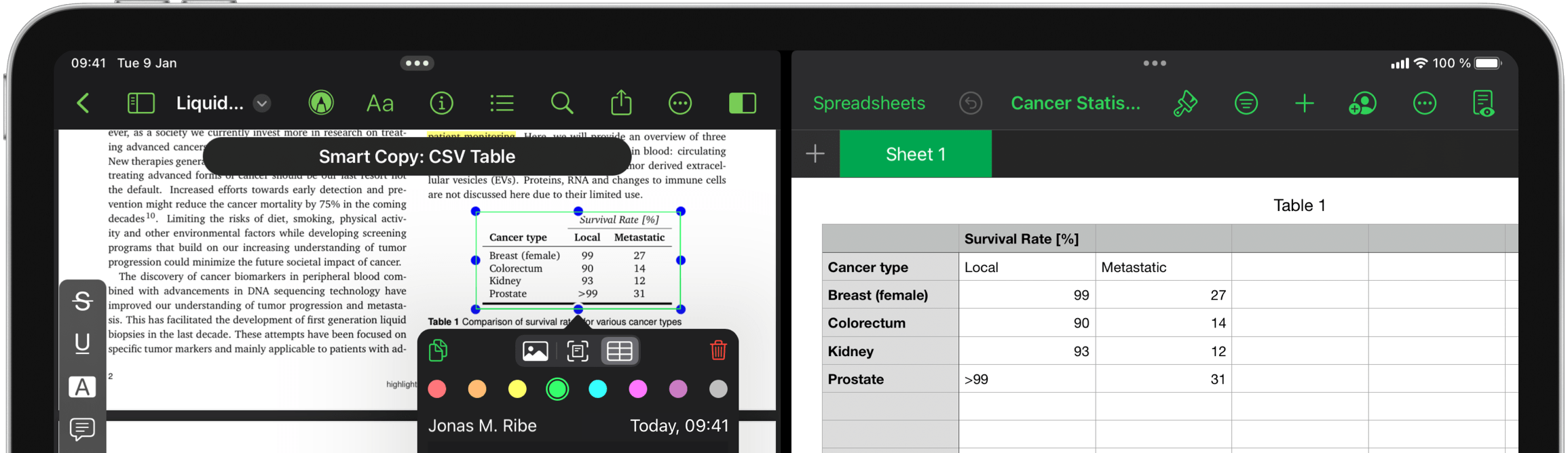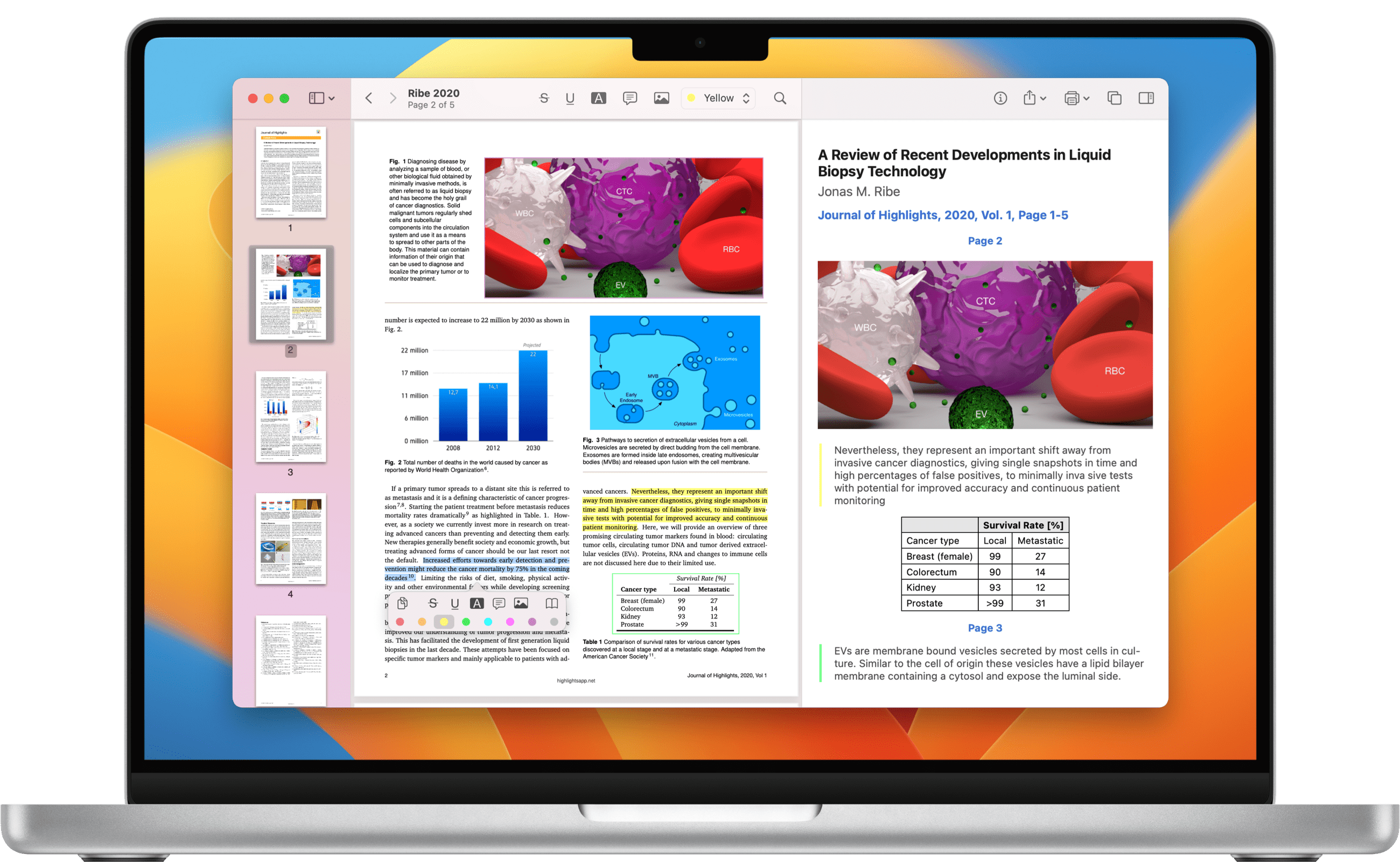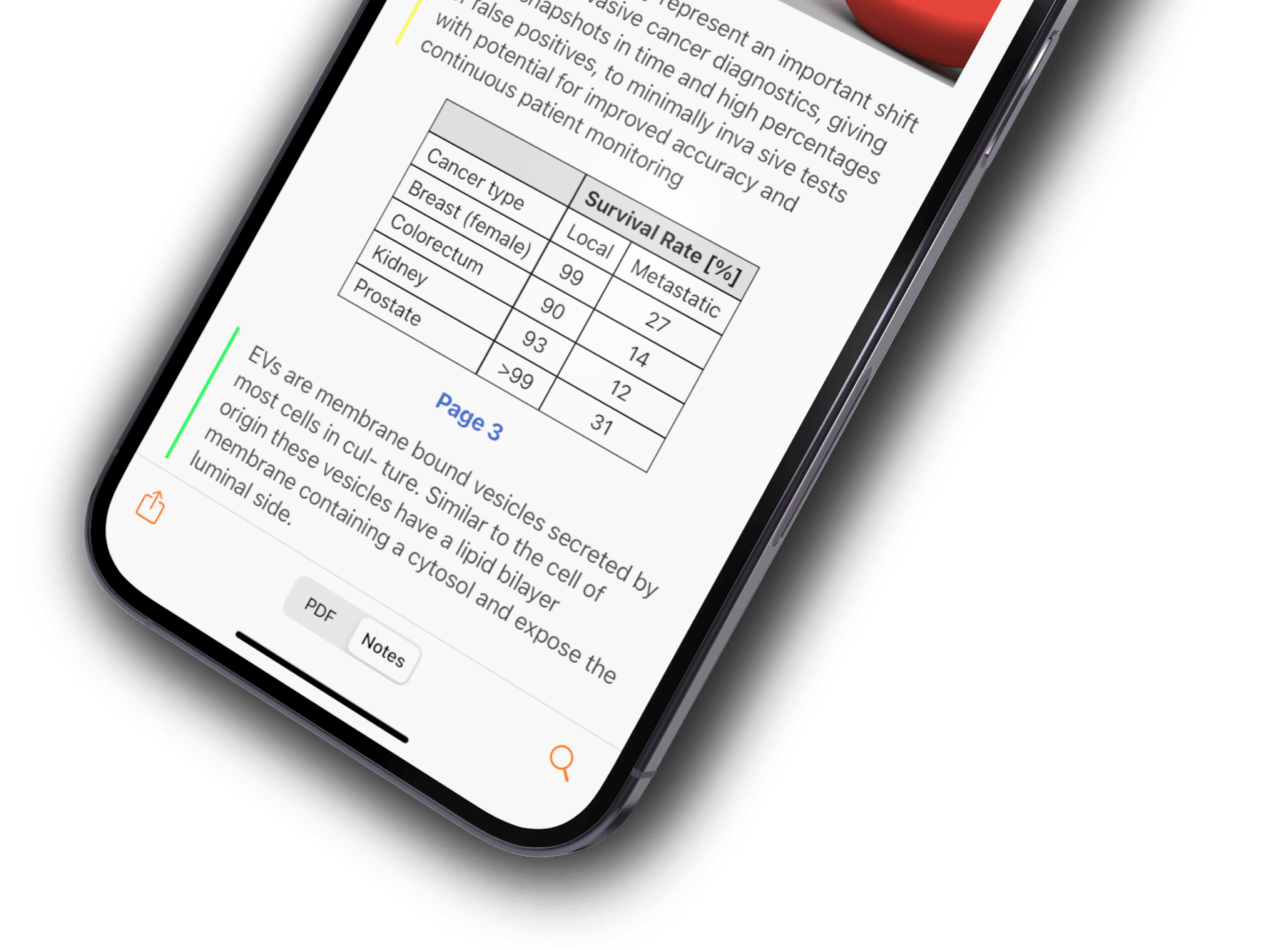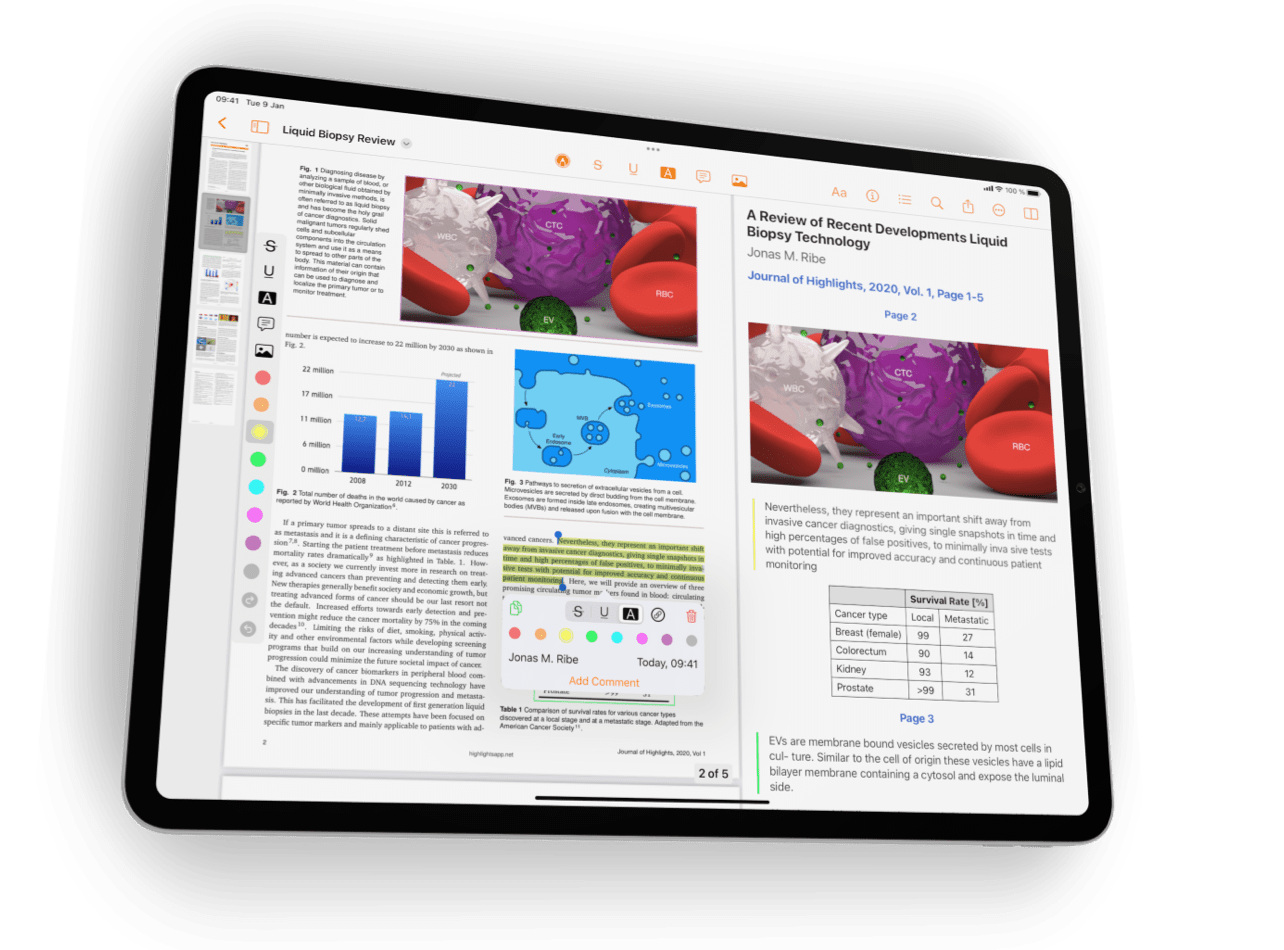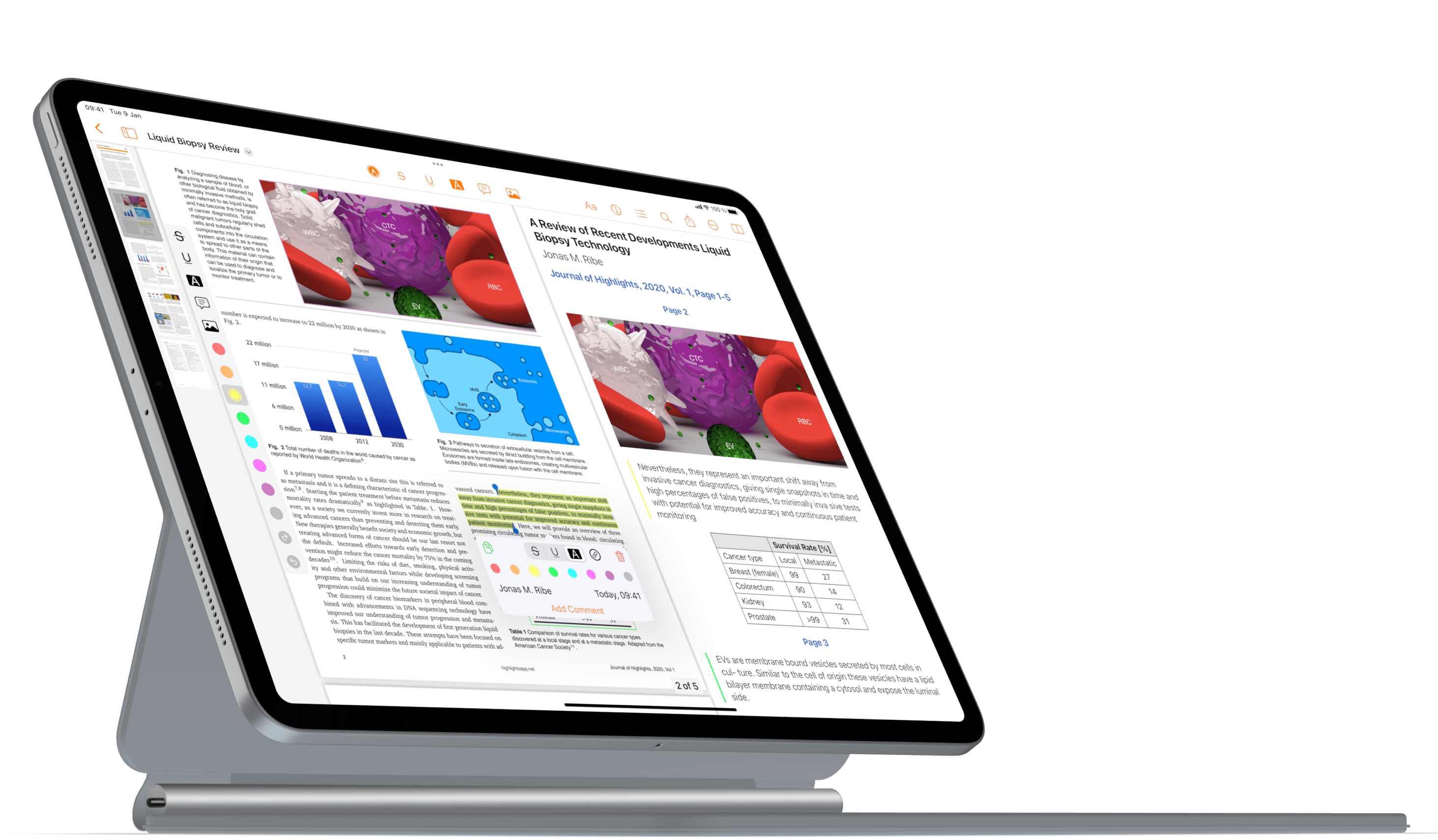Your Smart Research Tool
Turns your PDF annotations into powerful notes.
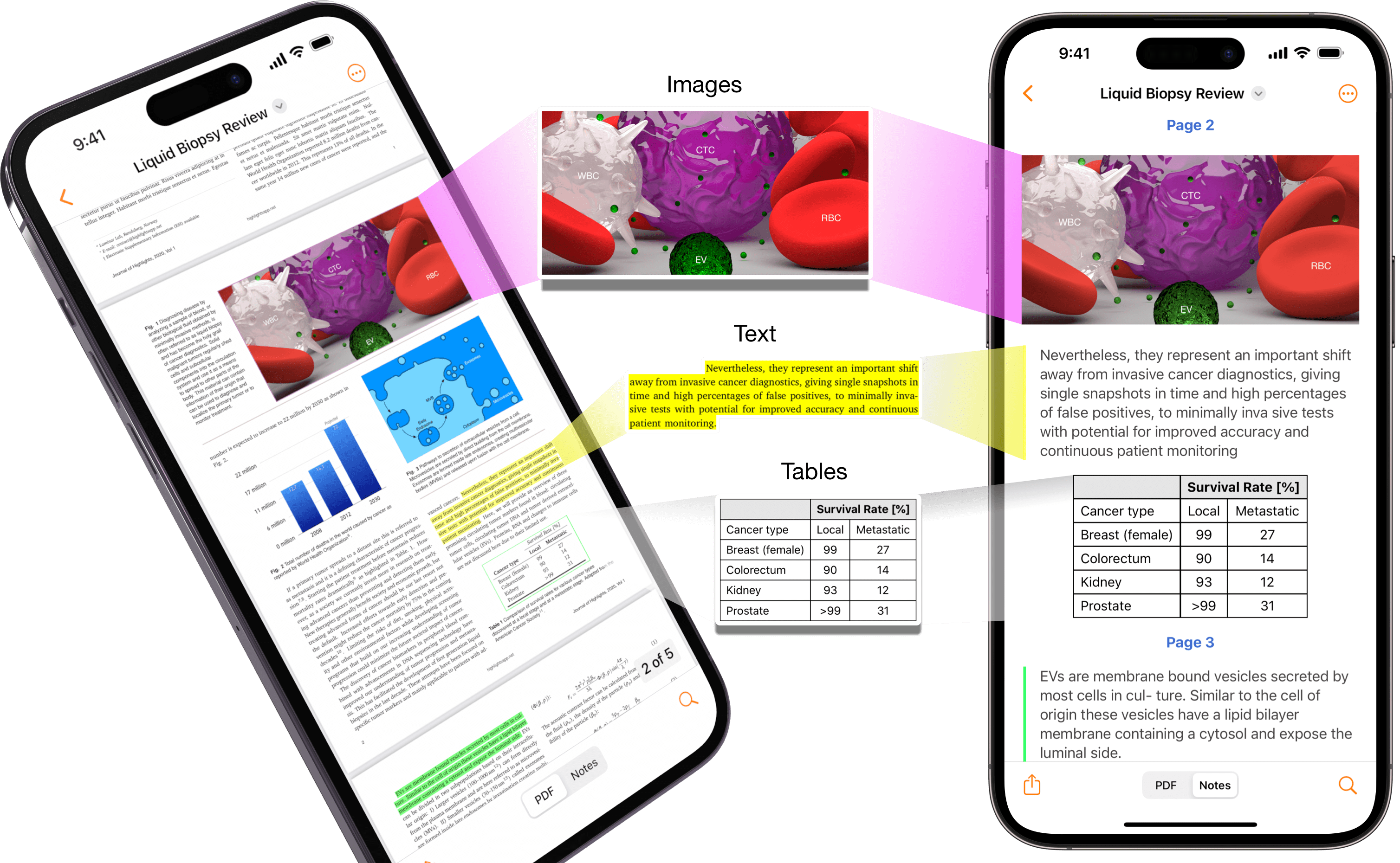
Export Anywhere
It's your notes, you decide where they go.
You can also export as Markdown, TextBundle, HTML, WebArchive and PDF files.
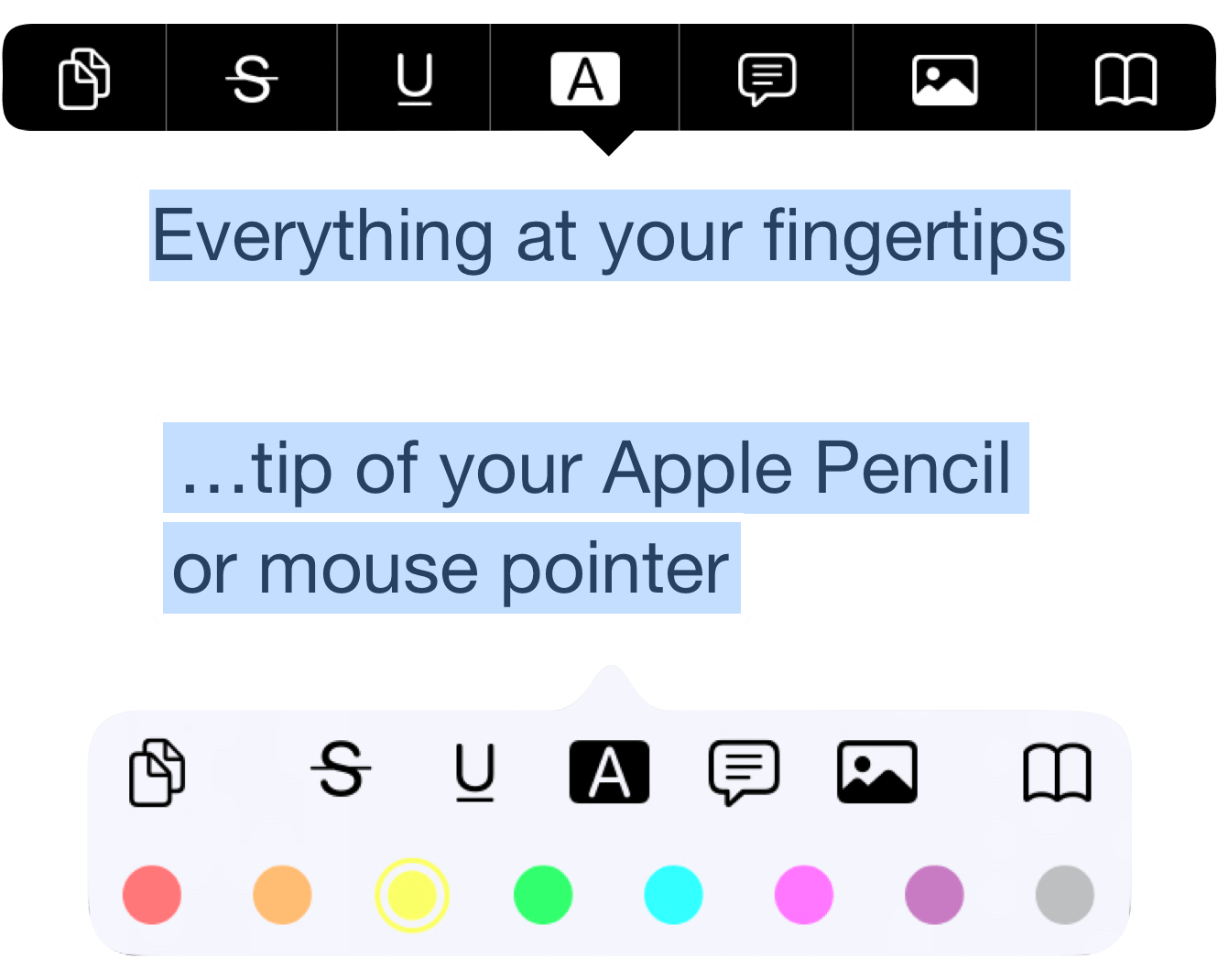
Annotate Faster
Highlights is built with you who annotate a lot in mind and the tools are where you want them. No additional taps through menus.
If you want to go even faster you can set the default annotation color for each tool and even double tap the Apple Pencil to switch tool.
Lookup Citations
Automatically find DOIs for scientific articles and download the correct metadata.
Markup a citation and tap the link icon to look it up. If you have already read the citation Highlights will link it to the PDF on your device.
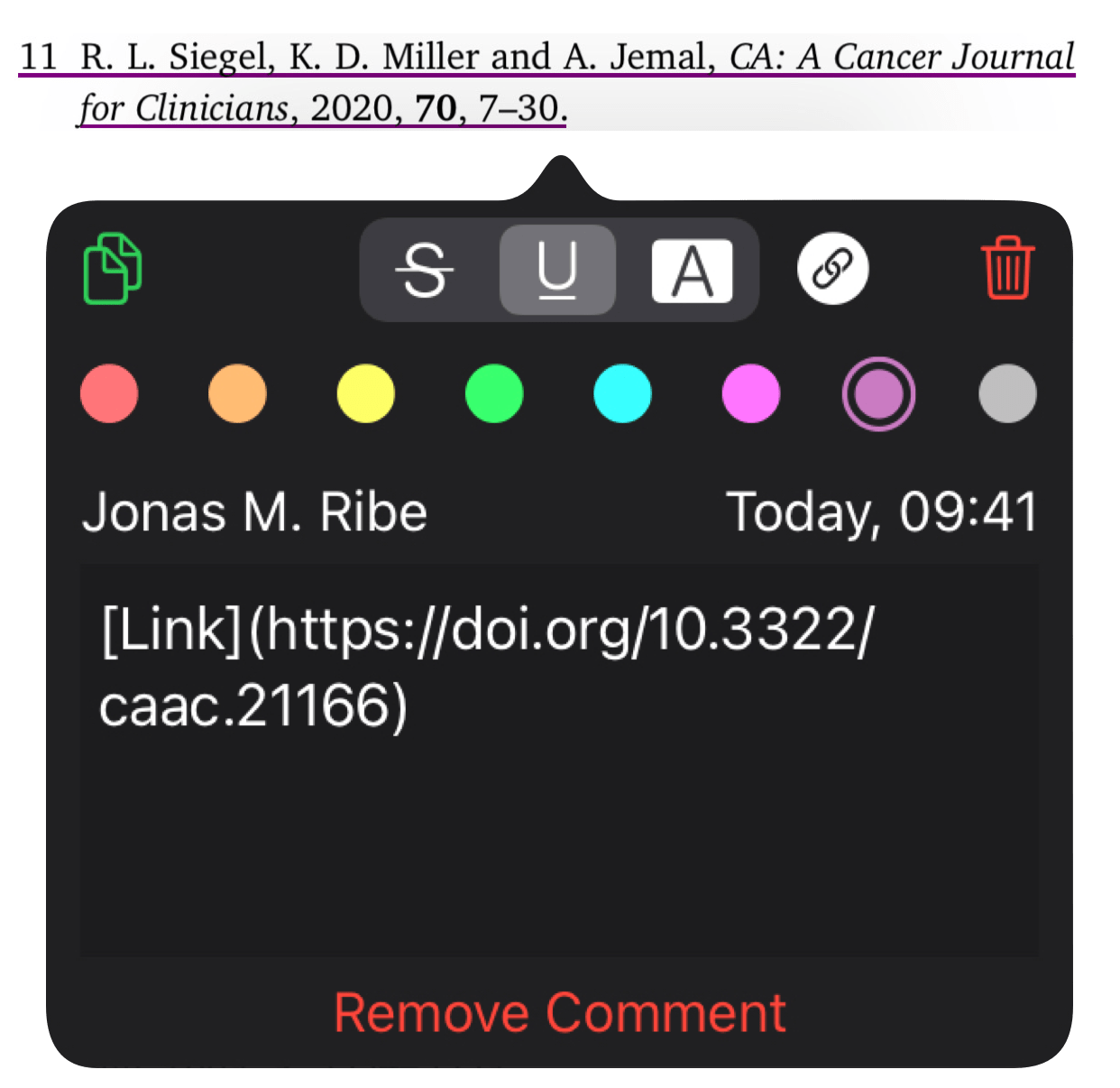
Customize Appearance
Highlights supports dark mode and custom accent colors on all your devices.
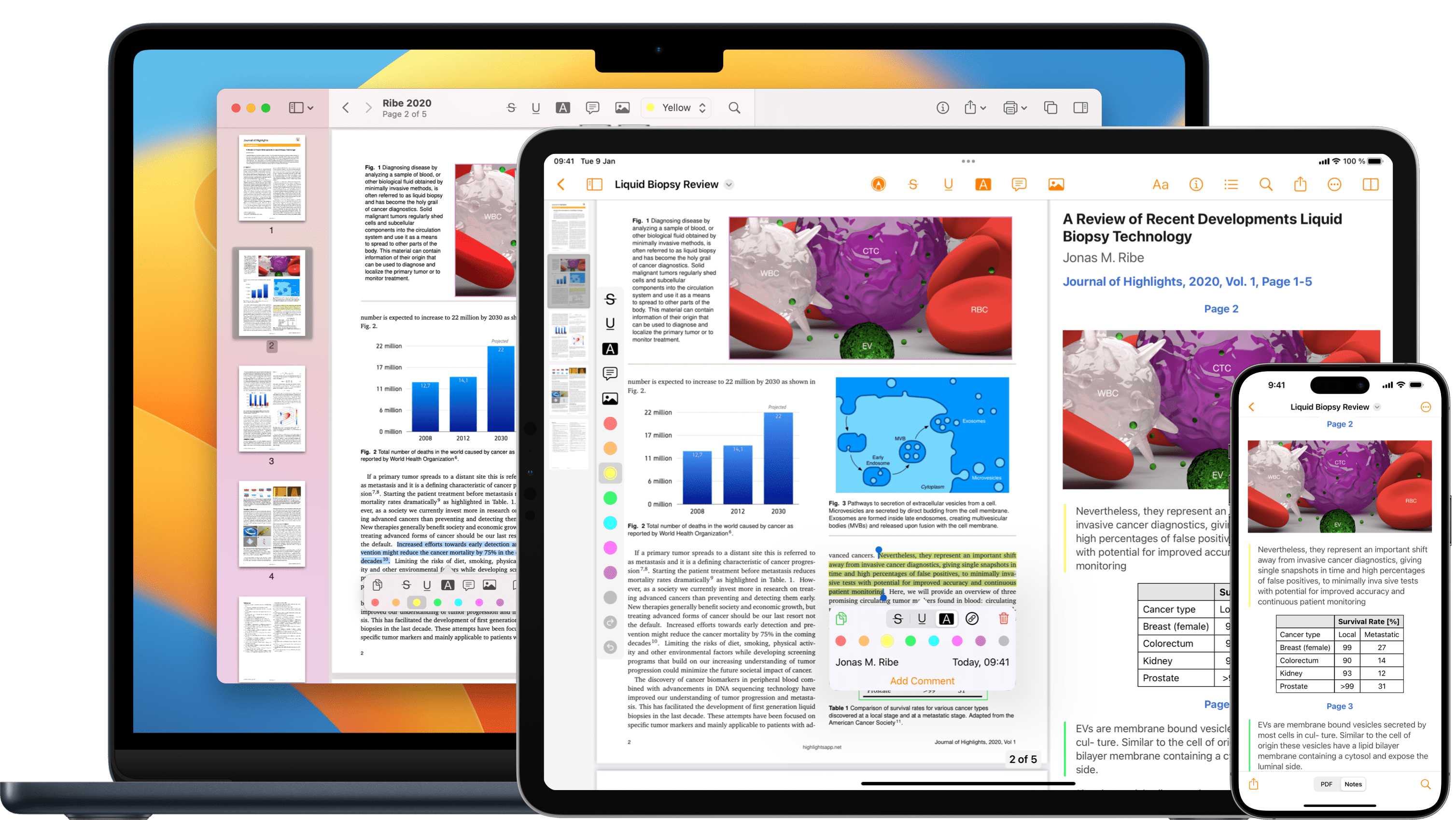
"Best PDF annotation tool out there"
- Ramon Rempel, Mac App Store Canada
"Incredible. The best PDF reader for compulsive note takers I’ve ever used"
- matty98384, App Store UK
"I've literally been waiting for something this simple to use and effective for adding notes to academic PDFs for ages."
- Smidge17, Mac App Store UK
Document Browser
Browse your files using the iOS document browser or the Finder on your Mac. Store your files on device, in iCloud Drive, Dropbox or other sync service.
Continue working on the same file on another device using Handoff. Highlights stores your annotations as standard annotations and does not lock your PDF files in.
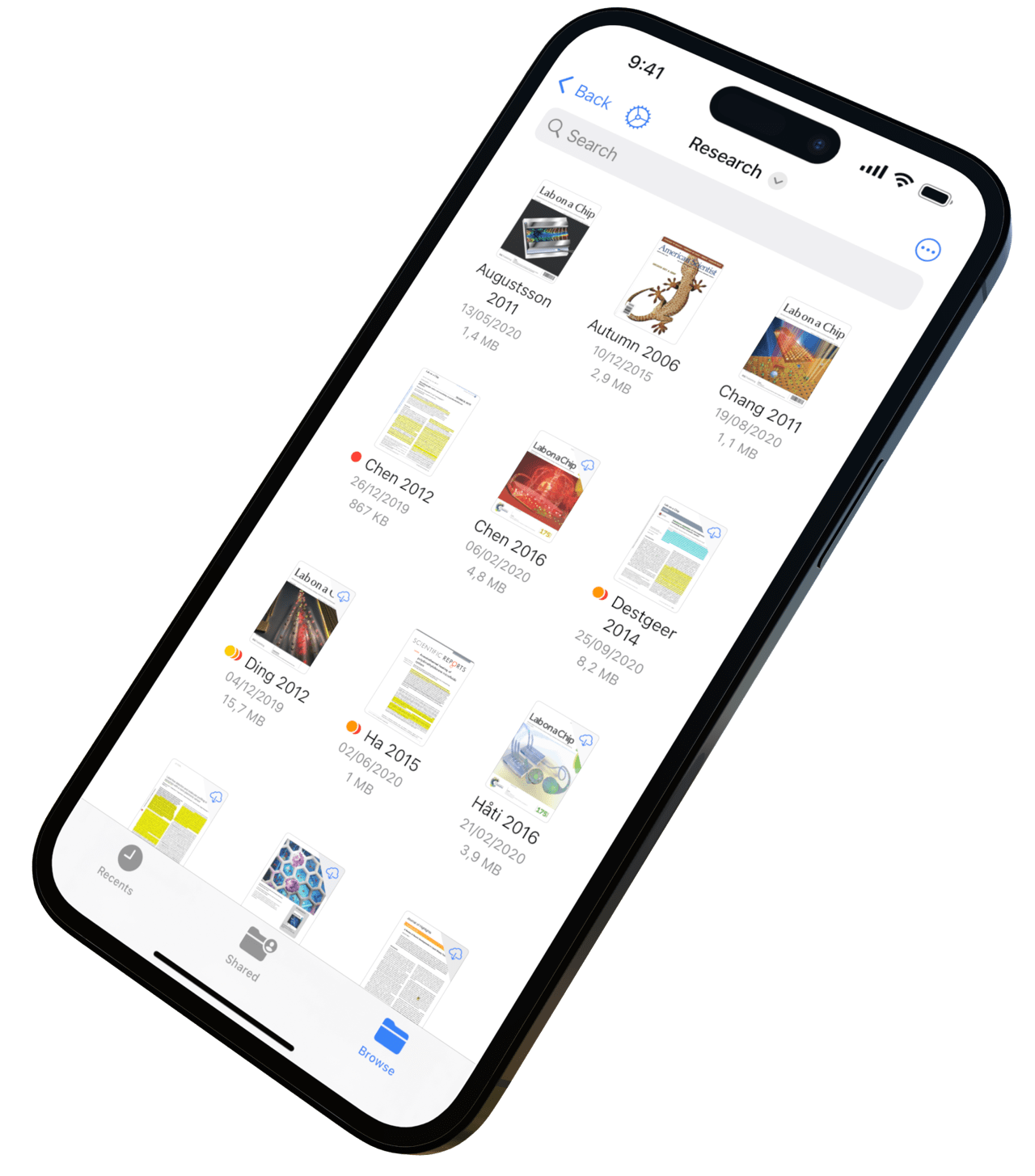
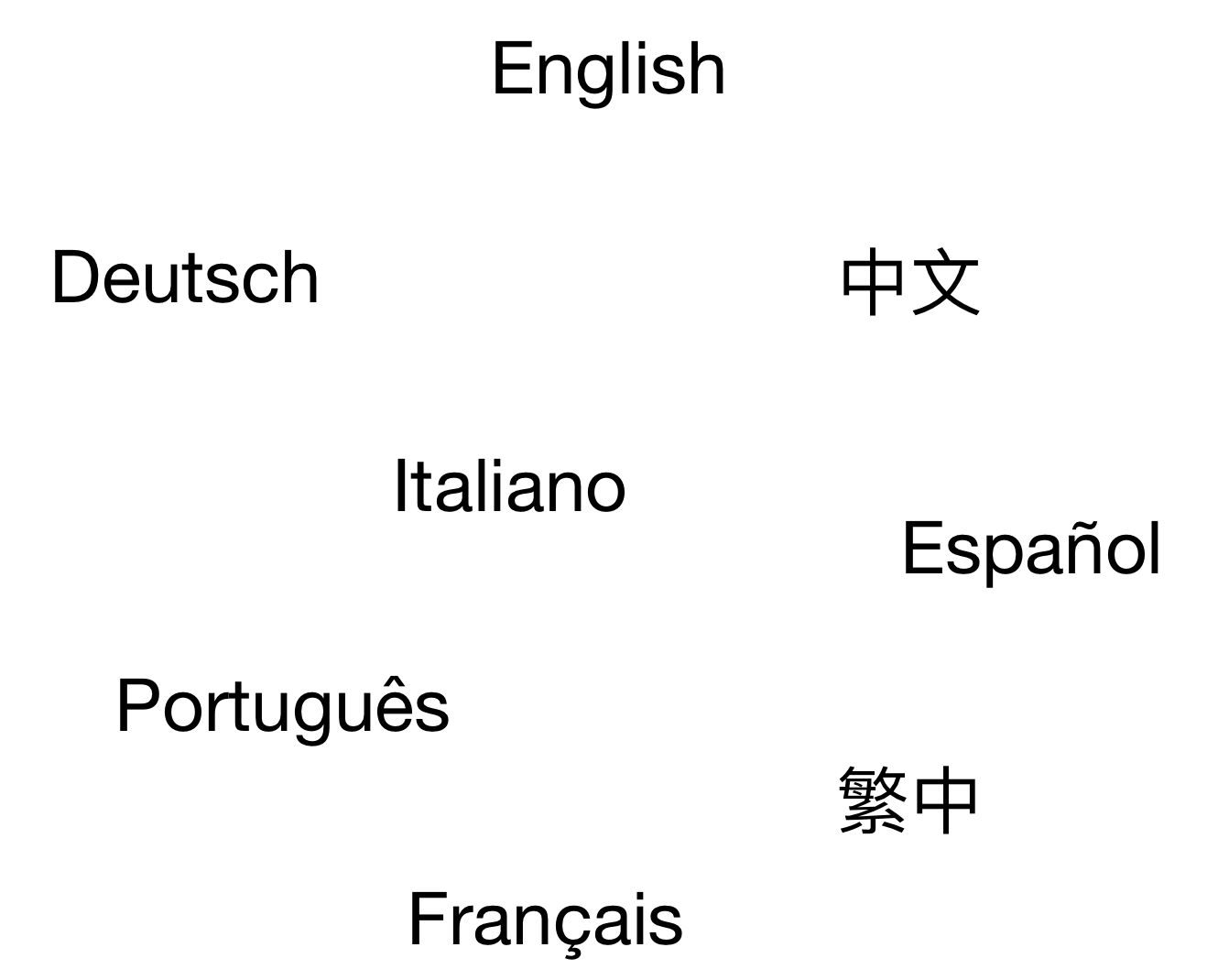
Multilingual OCR
Extract text from PDFs without searchable text using built-in OCR. Highlights supports a range of languages and does all processing on device.
Highlights can also recognize tables and with Smart Copy you can convert them on the fly and paste the data right into a spreadsheet.
Smart Copy
Smart Copy gives you the desired output for any annotation when you copy it. No additional steps required, just paste it where you want it.
Images as PNG
Tables as CSV
Citations as BibTeX