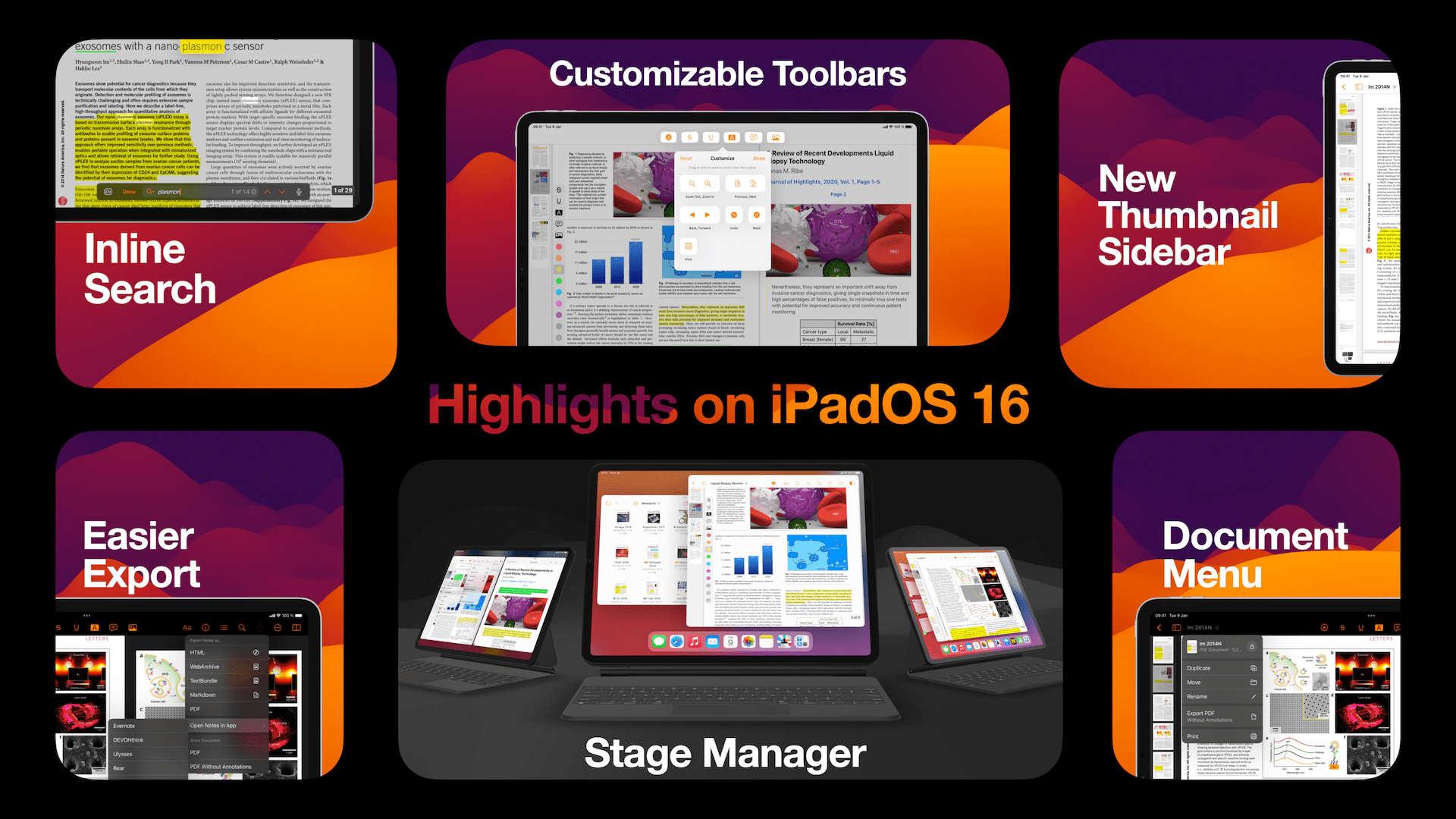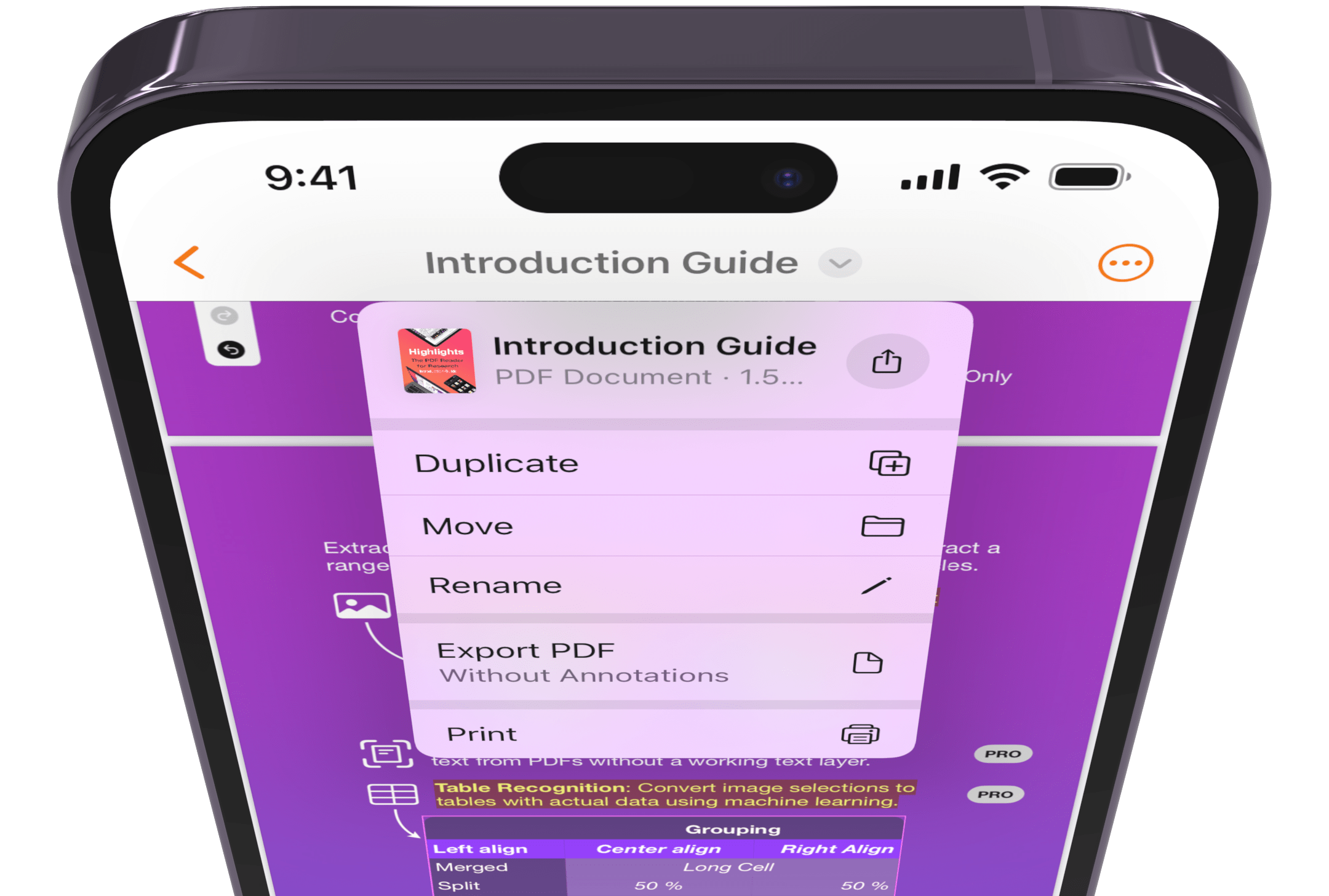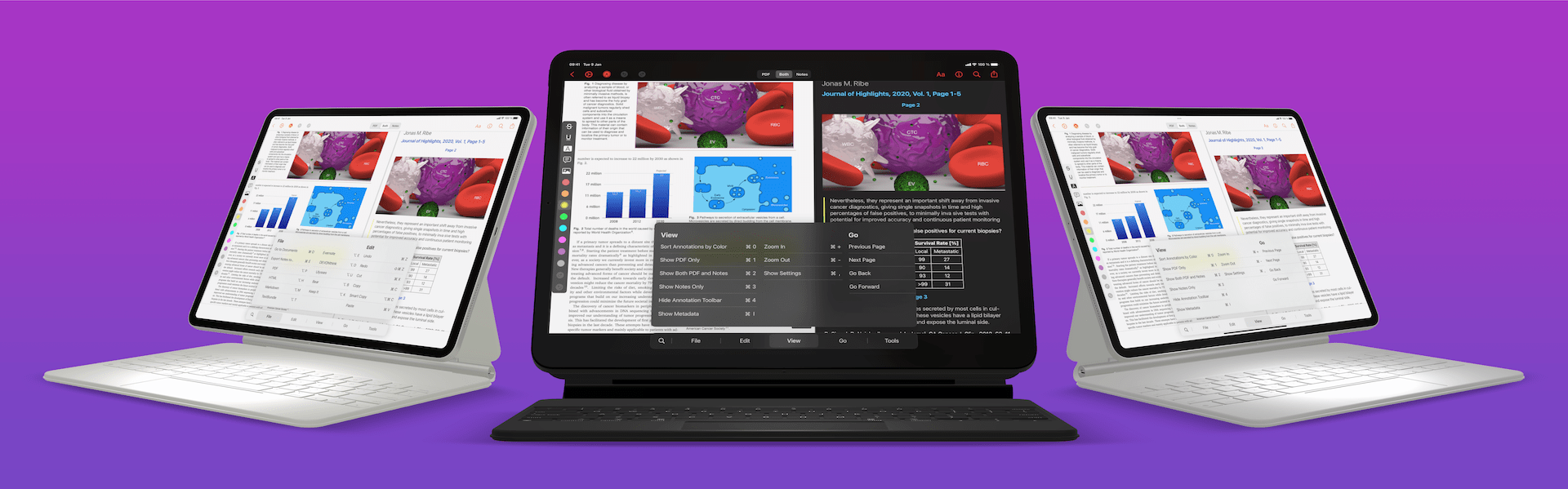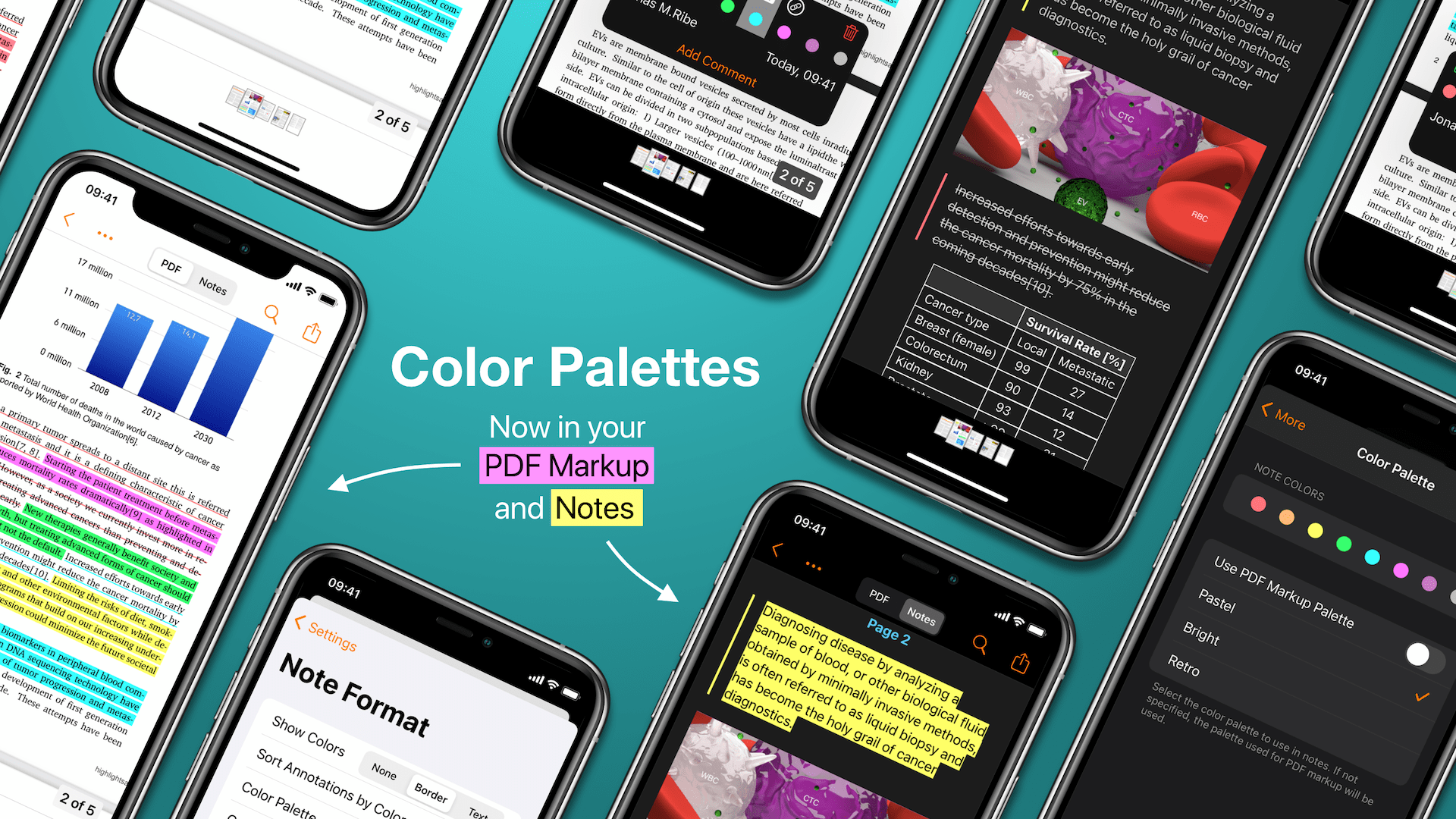Apple Pencil Goes Pro
The big iOS 18 and iPadOS 18 update is here with support for dark and tinted app icons, Control Center widgets, and a whole new way of annotating using the Apple Pencil. Launch directly into the document scanner from the Control Center or use it instead of the torchlight and camera controls on your Lock Screen. Power up your Apple Pencil with hover previews and the new floating tool palette that appears on squeeze. Update your devices and download Highlights 2024.1 to take full advantage of the new features.