iPadOS Keyboard Improvements
Highlights 2021.1.2 brings some important changes to keyboard shortcuts on iPadOS. These features bring keyboard shortcuts closer to parity with macOS in both terms of functionality and discoverability, but some of the changes will manifest first in the fall with the release of iPadOS 15.
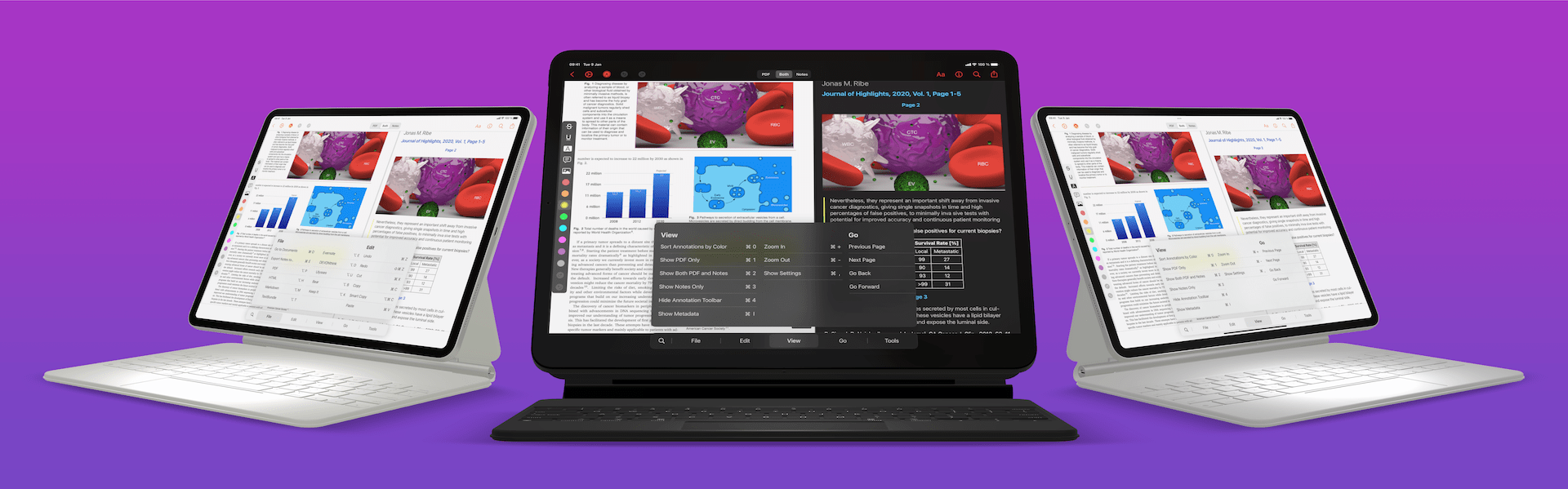
If you use your iPad with a keyboard and hold down the command key you will see this overlay in Highlights showing all the available keyboard shortcuts:
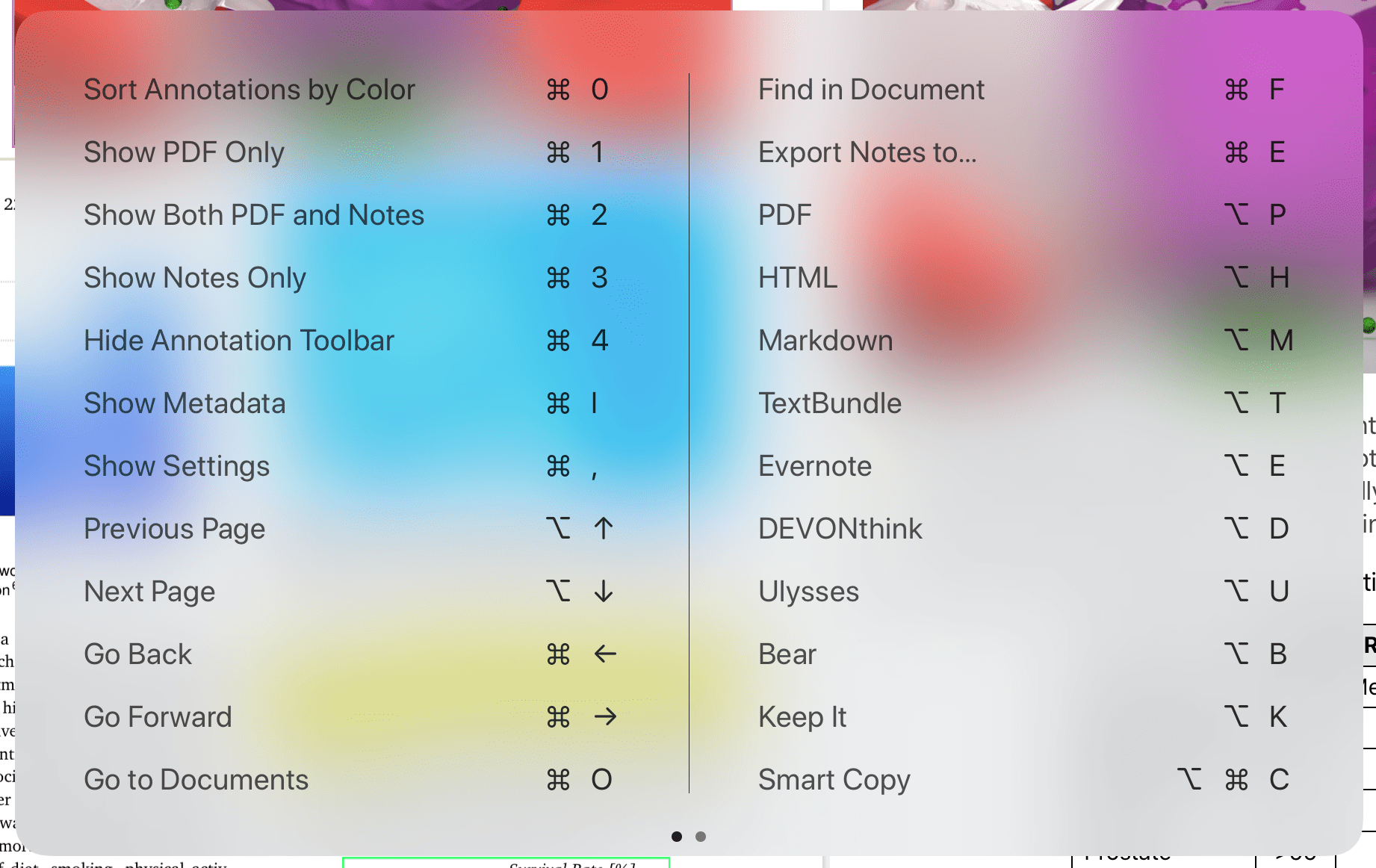
On iPadOS 15 this will bring up a whole new menu system:
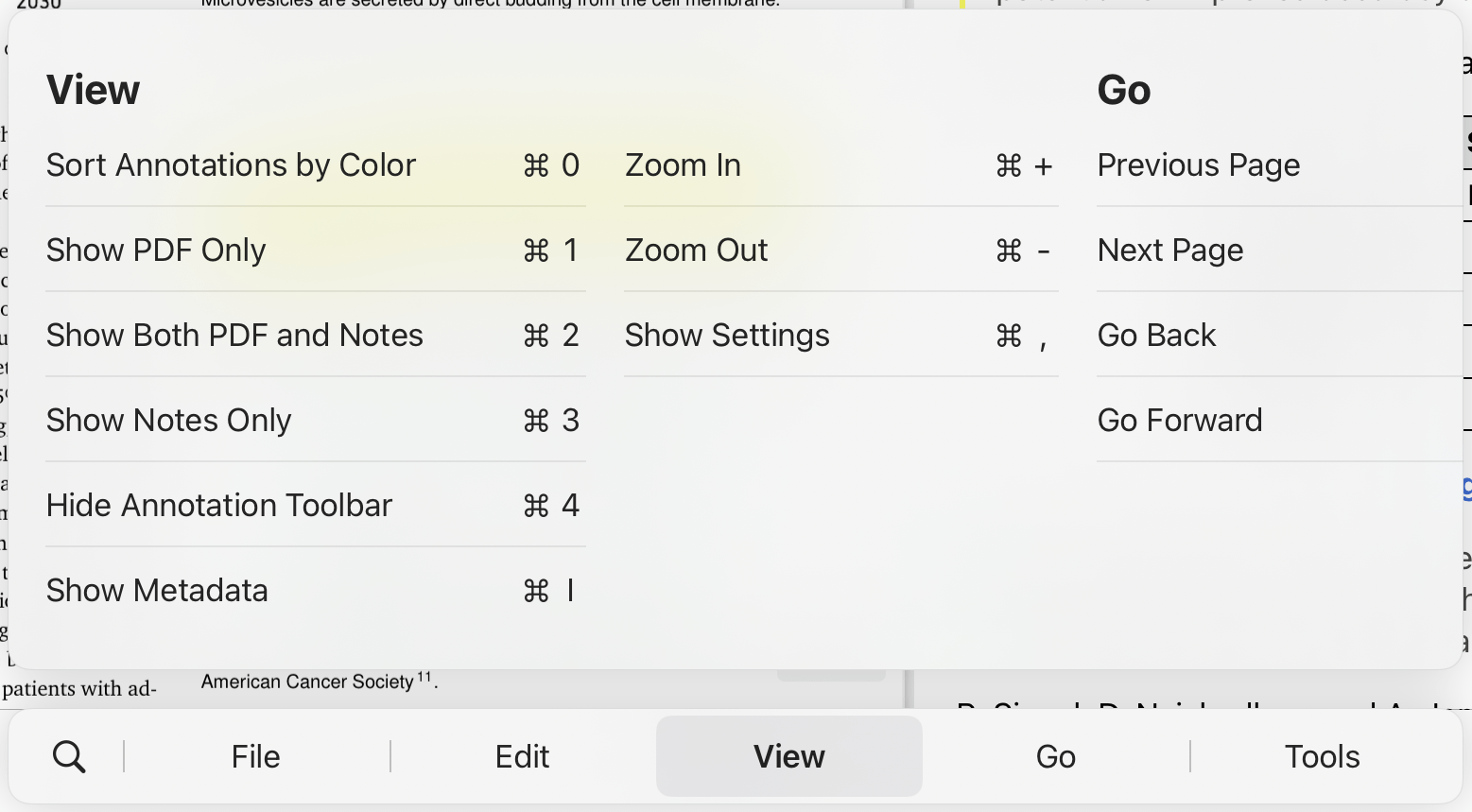
This menu lets you search, navigate and select actions all from your keyboard and is much closer to the menu bar on macOS than the previous overlay.
In Highlights 2021.1.2 the keyboard shortcuts have been updated to be ready for this new menu system. This includes a new order with sub menus which will make the iPad version of Highlights more familiar to Mac users with the same File, Edit, View, Go and Tools menus.
Like macOS, the description of keyboard actions will now change with the state of the interface to better indicate what the action will do:
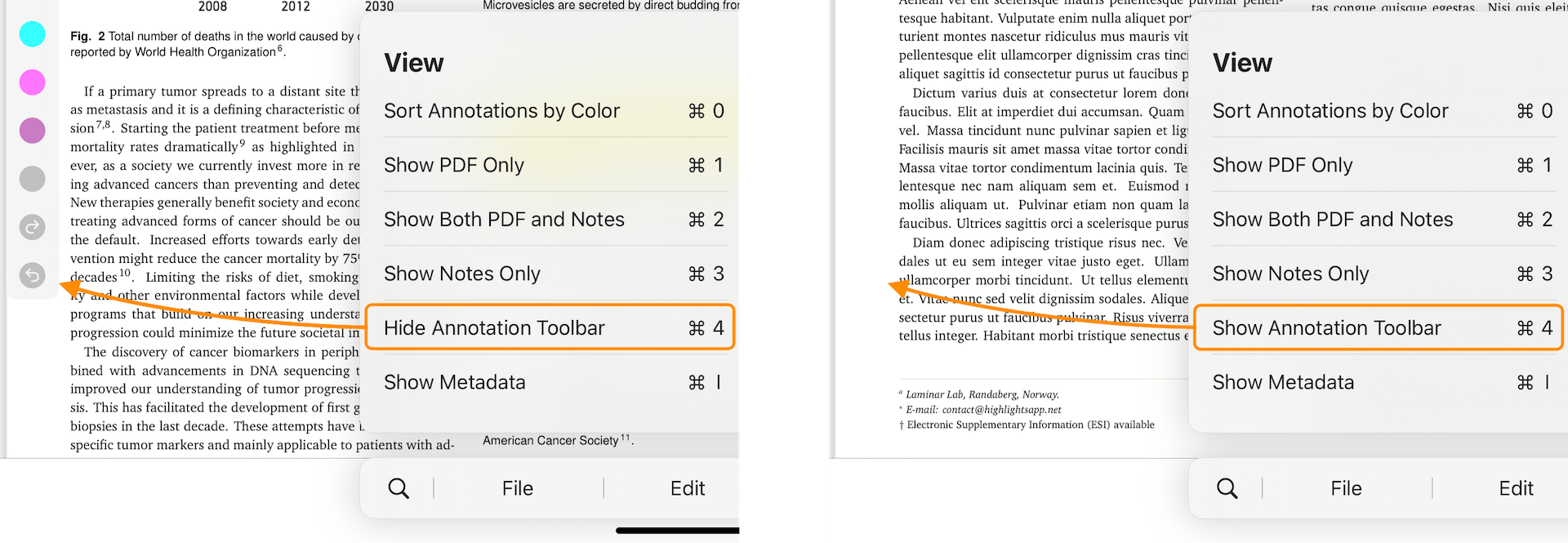
And undo/redo actions will include descriptions of what will be changed:
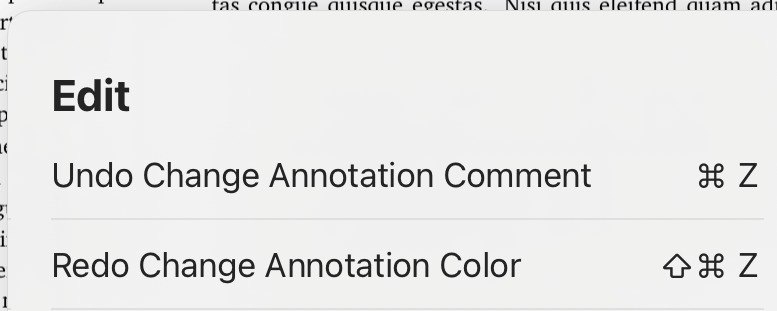
These new descriptions will also show in the keyboard overlay on iPadOS 13 and 14 after installing 2021.1.2. Finally, Smart Copy now has its own keyboard shortcut (Option-Command-C) making the user experience more consistent with macOS.