Apple Pencil Goes Pro
The big iOS 18 and iPadOS 18 update is here with support for dark and tinted app icons, Control Center widgets, and a whole new way of annotating using the Apple Pencil. Launch directly into the document scanner from the Control Center or use it instead of the torchlight and camera controls on your Lock Screen. Power up your Apple Pencil with hover previews and the new floating tool palette that appears on squeeze. Update your devices and download Highlights 2024.1 to take full advantage of the new features.

Dark and tinted app icons
In iOS and iPadOS 18, Home Screen customization reaches new heights with the new customization sheet. Here, you can hide app names to display larger icons. Dark Mode looks even better with support for an alternative dark look. You can have it automatically switch or set the mode manually from the Home Screen customization sheet.
If you want even more customizability, there is the option to tint your entire Home Screen to your favorite color. This will also tint your app icons and widgets:
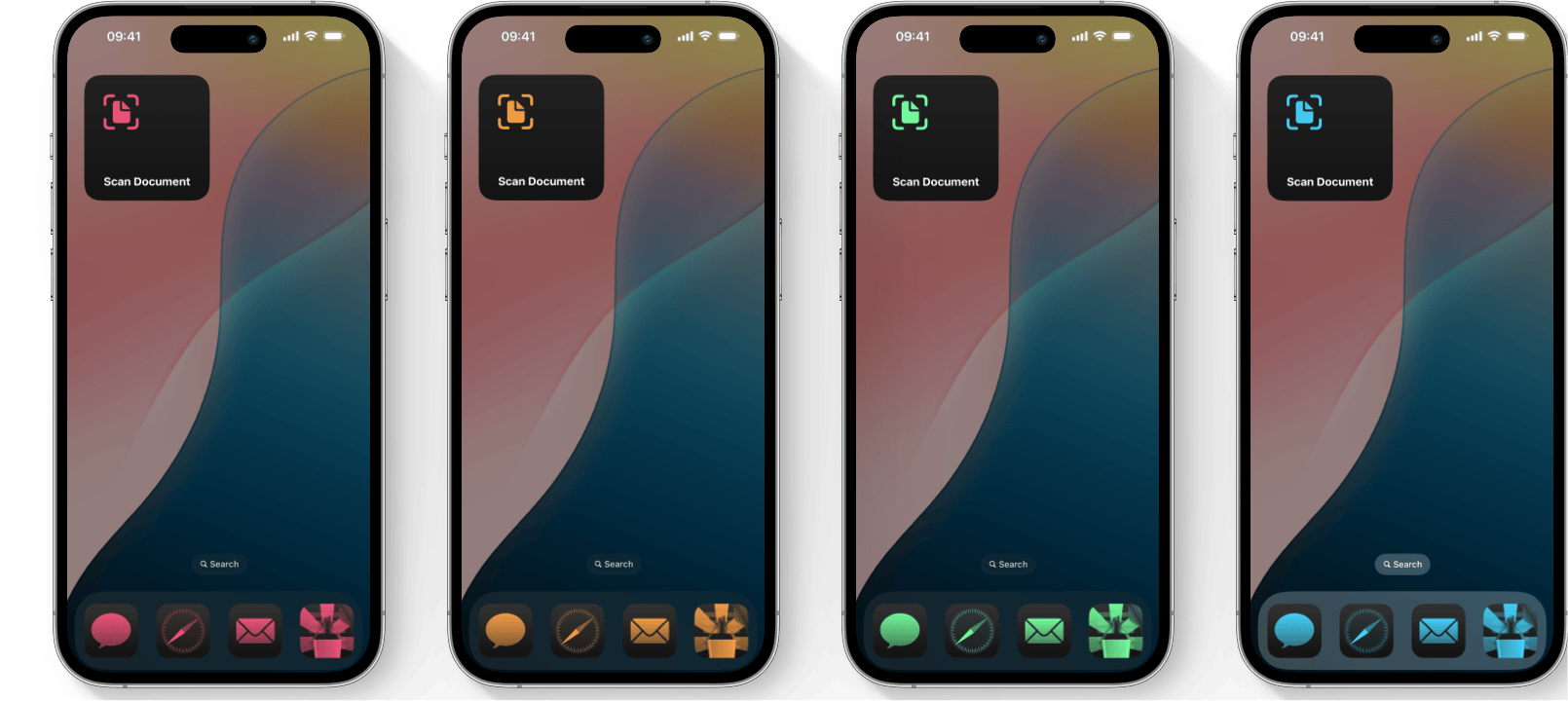
Control Center widgets
In version 2023.1 Highlights added support for scanning documents using your camera. In iOS 18, you can access the document scanner from two new locations: the Control Center and the bottom Lock Screen controls. Unlike the document scanner built-in to the Files app, Highlights will automatically perform OCR to make the PDFs searchable after scanning. Everything is still done on device and does not require a Pro subscription.

A more powerful pencil
This release also includes a new way to annotate on iPads using the Apple Pencil and the new Apple Pencil Pro. Hover previews let you see the precise location of your Apple Pencil on screen before touching. The pointer adapts to the content in the PDF, showing an I-beam when you can select text and a dot otherwise. When a tool is selected, the preview will show both the tool and the selected color.
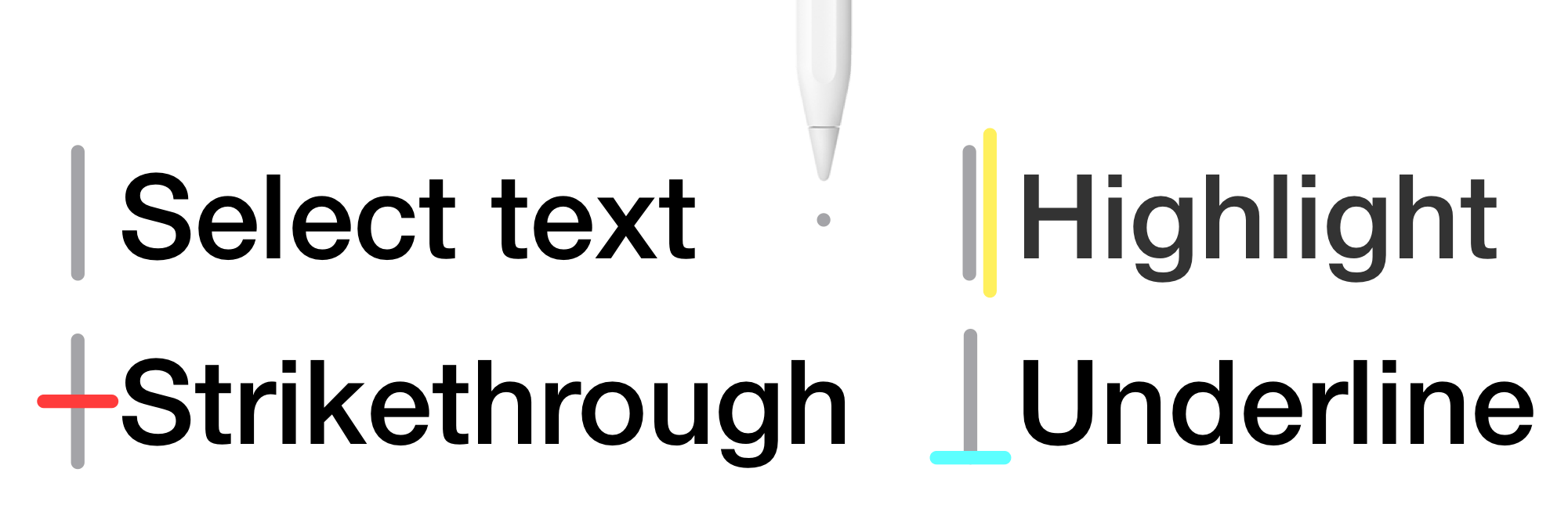
Users with Apple Pencil Pro can now squeeze it to bring up a floating tool palette around your pencil tip. The Apple Pencil Pro provides delightful haptic feedback when the gesture is recognized and presents a circular palette around the location the pencil is hovering. If the Apple Pencil is not hovering, the palette will use the previous location. The tool palette is also available on the Apple Pencil (2nd gen.) through the double-tap gesture.
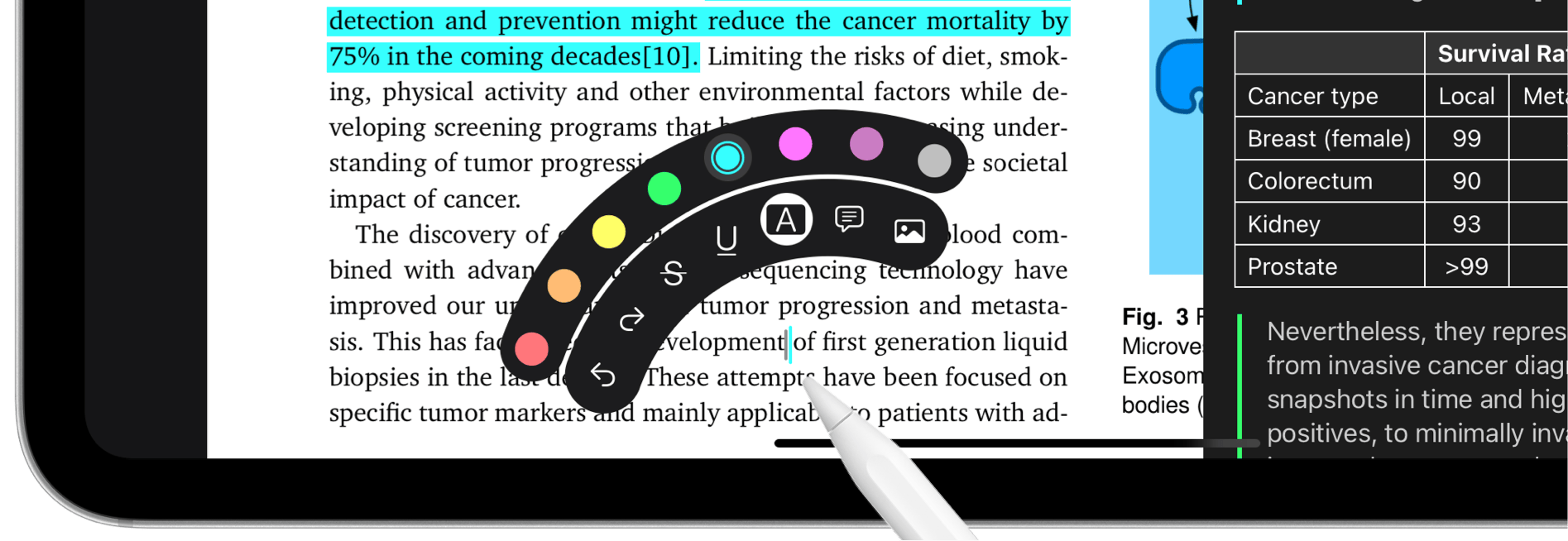
The new Apple Pencil features requires iPadOS 17.5 or newer. Hover preview works with any Apple Pencil except the 1st generation. The floating tool palette requires an Apple Pencil Pro or the Apple Pencil 2nd generation. To enable it, go to Settings > Apple Pencil inside Highlights and set the Double-tap gesture to Tool Palette.
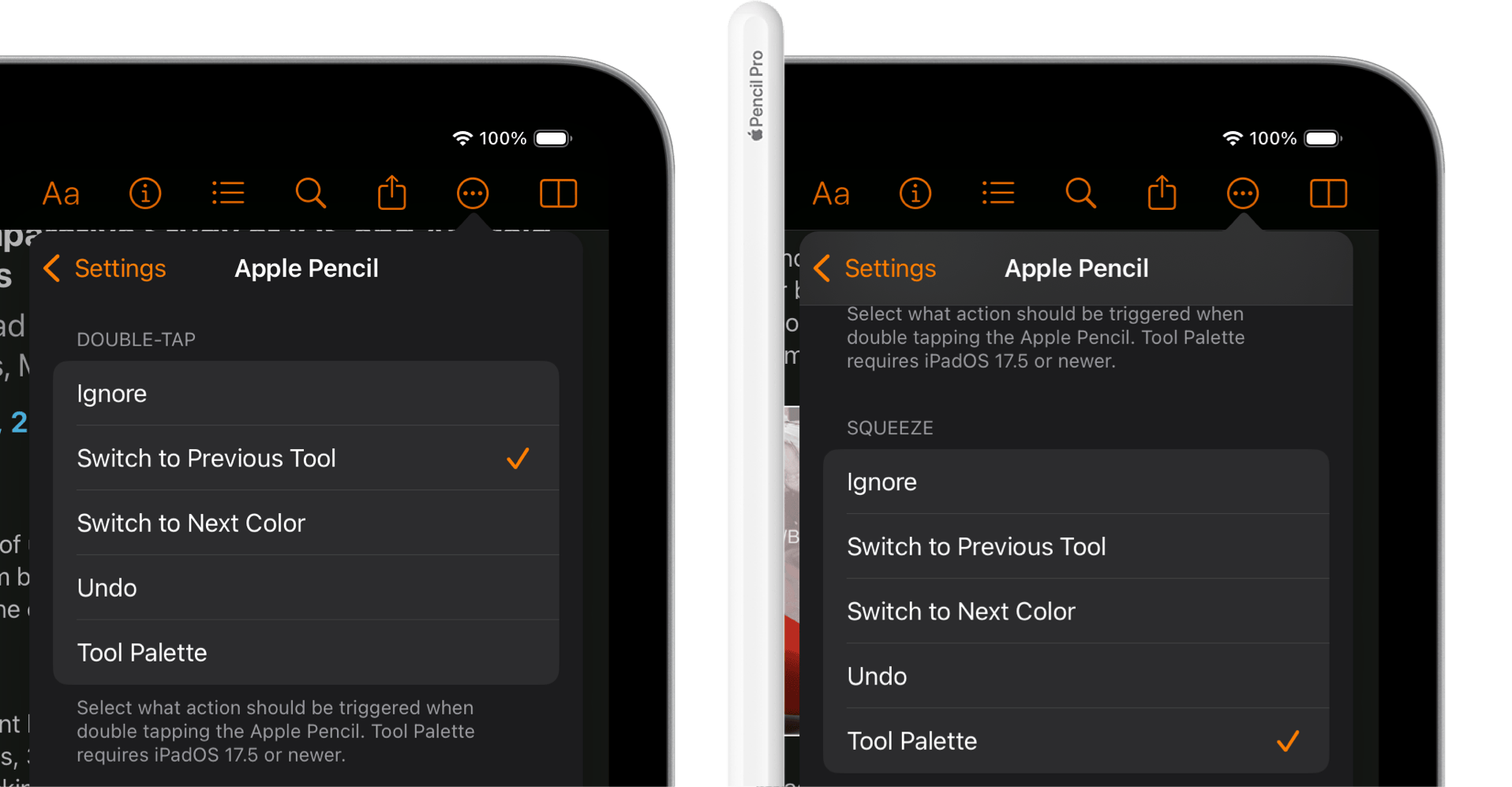
Download iOS 18 and iPadOS 18 today and get the updated Highlights from the App Store to experience the new icons, widgets, and Apple Pencil features.
