How to Add Notes to a PDF on iPhone
Download Highlights for free. Not on an iPhone? Checkout the Mac and iPad guides.
1. Open the PDF document in Highlights
Tap the PDF you want to open in the Highlights document browser:
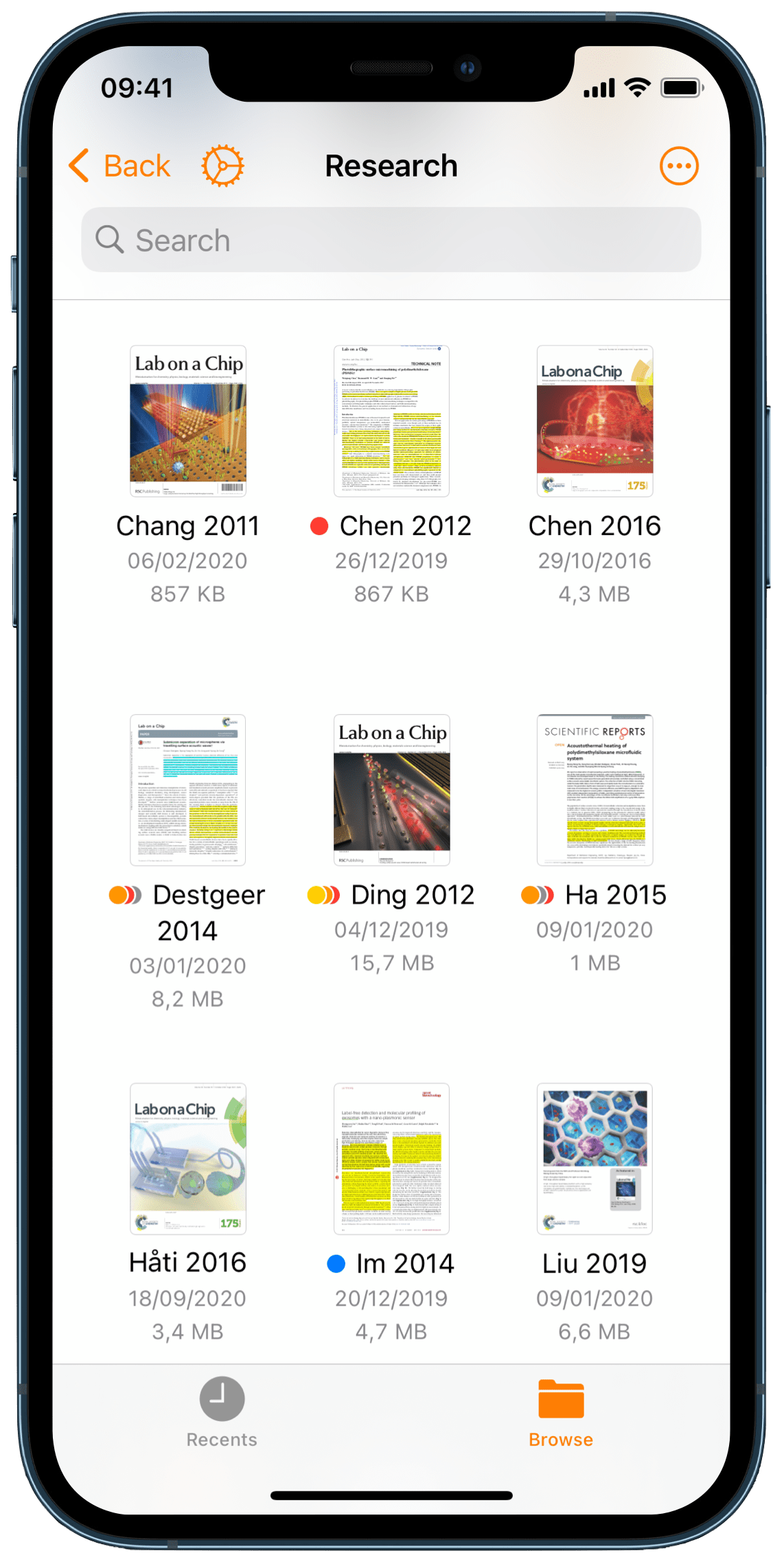
The PDF opens full screen:
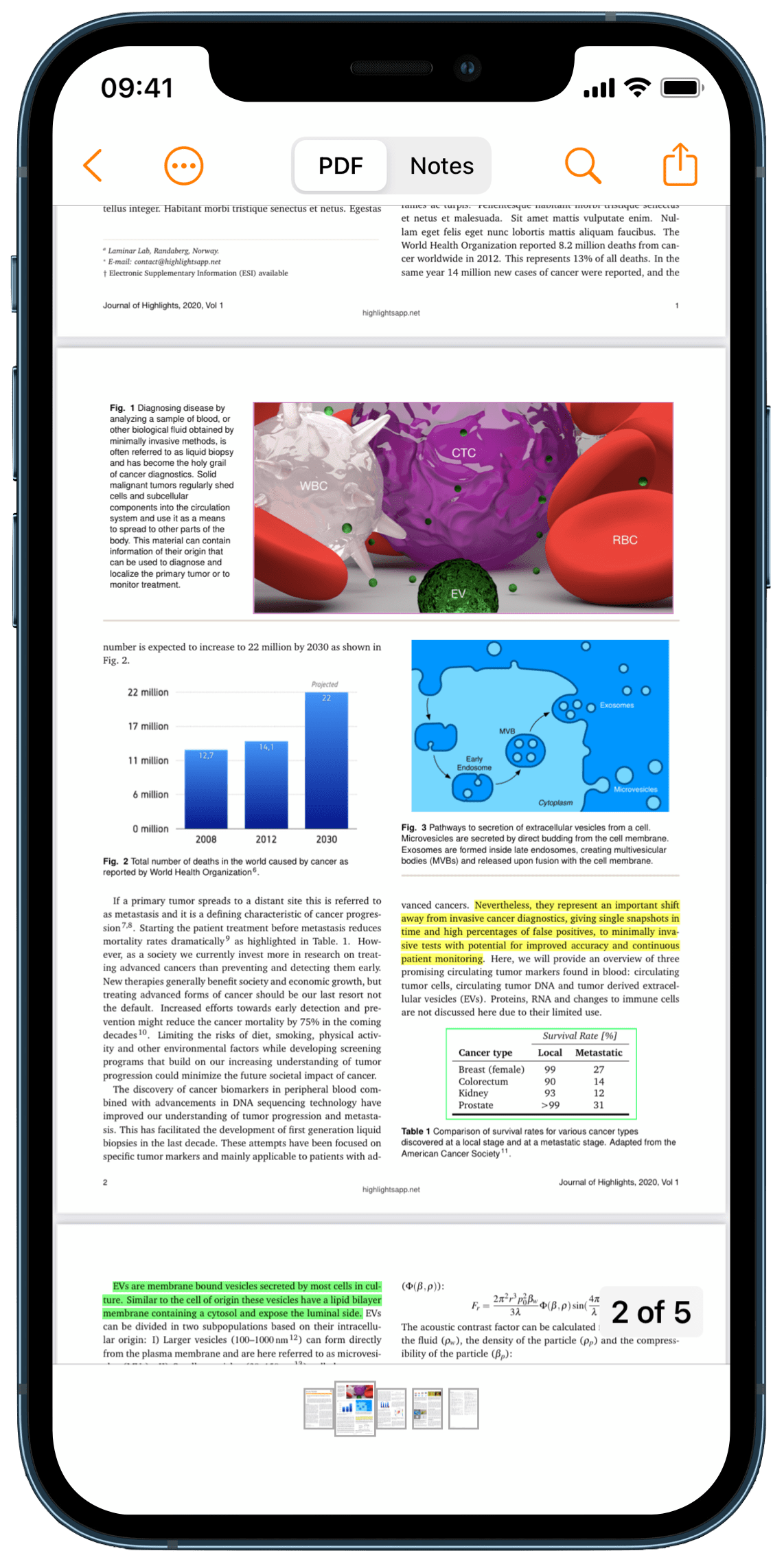
2. Select the text or element where you want the note
This will bring up the selection popover:
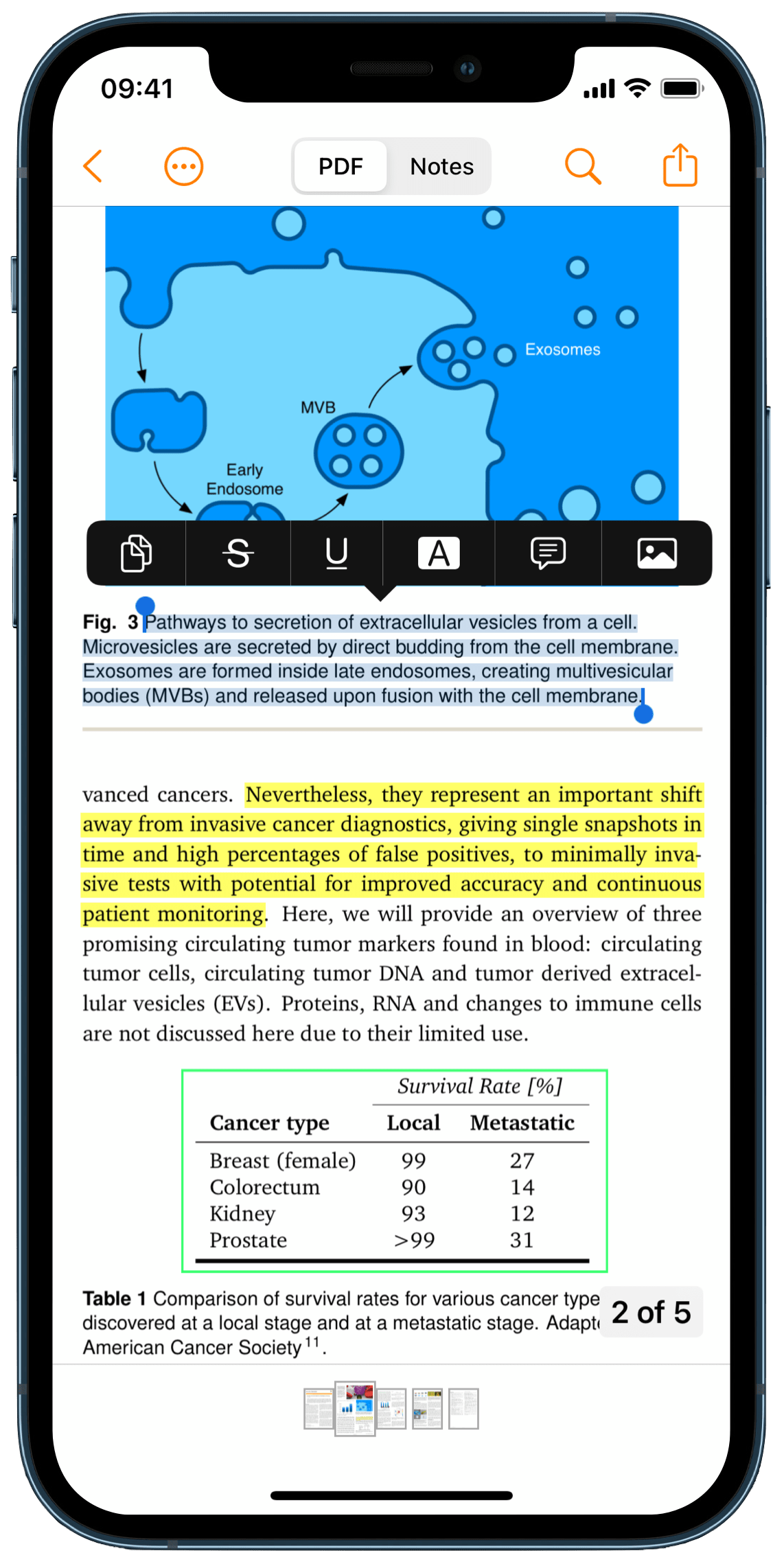
3. Tap the note button in the selection popover

The note appears at the selected location and an annotation popover appears:
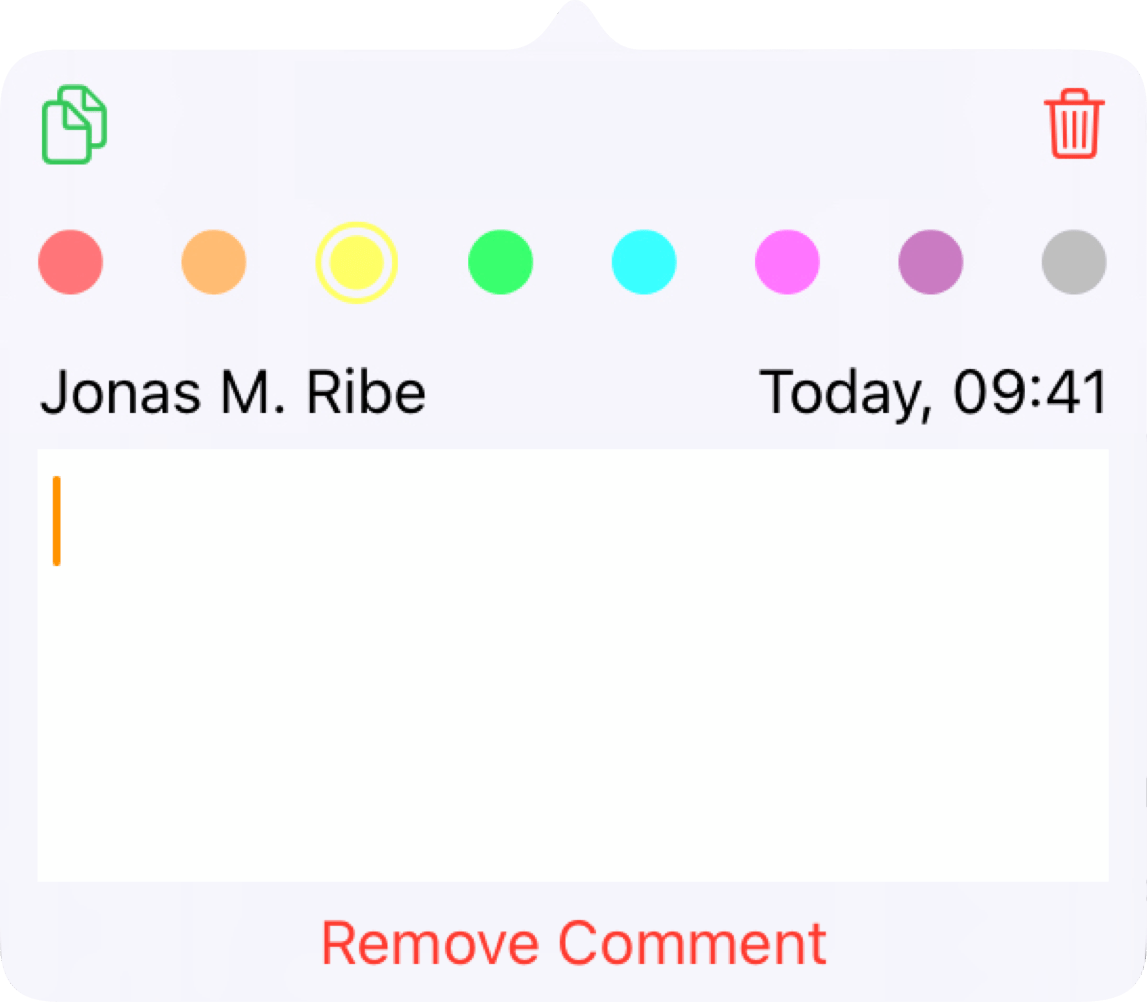
4. Type your comment in the popover
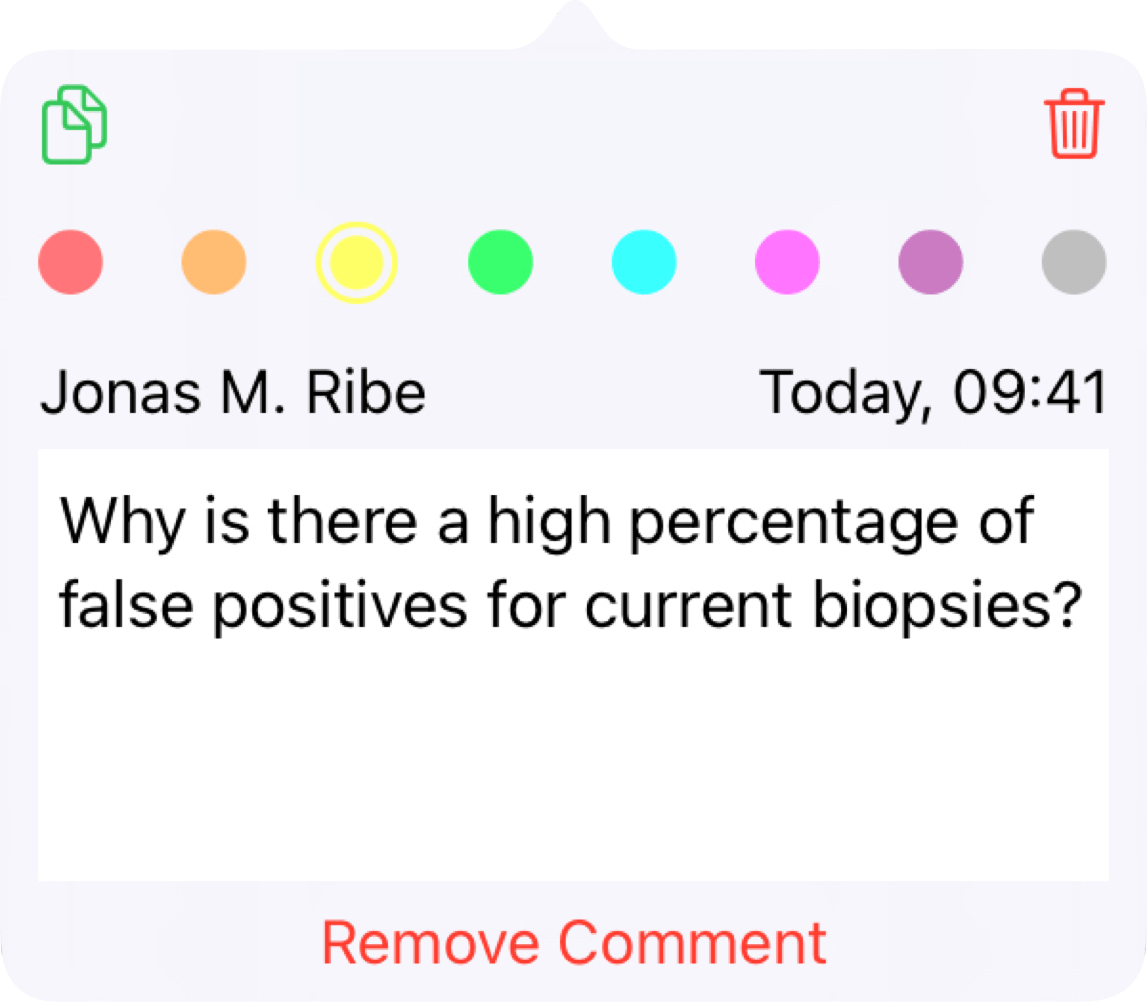
Click outside the popover to close it. Your note is added to the PDF and the comment shows up in your notes which you can easily share.
You can also add comments to other types of PDF annotations including highlighted text and image selections by clicking on them and typing in the text field of the annotation popover.