How to Unlock Highlights Pro on iPhone
Download Highlights for free. Not on an iPhone? Checkout the Mac and iPad guides.
There are multiple ways of unlocking the Pro features of Highlights, to do it from settings follow these steps:
1. Open app settings:
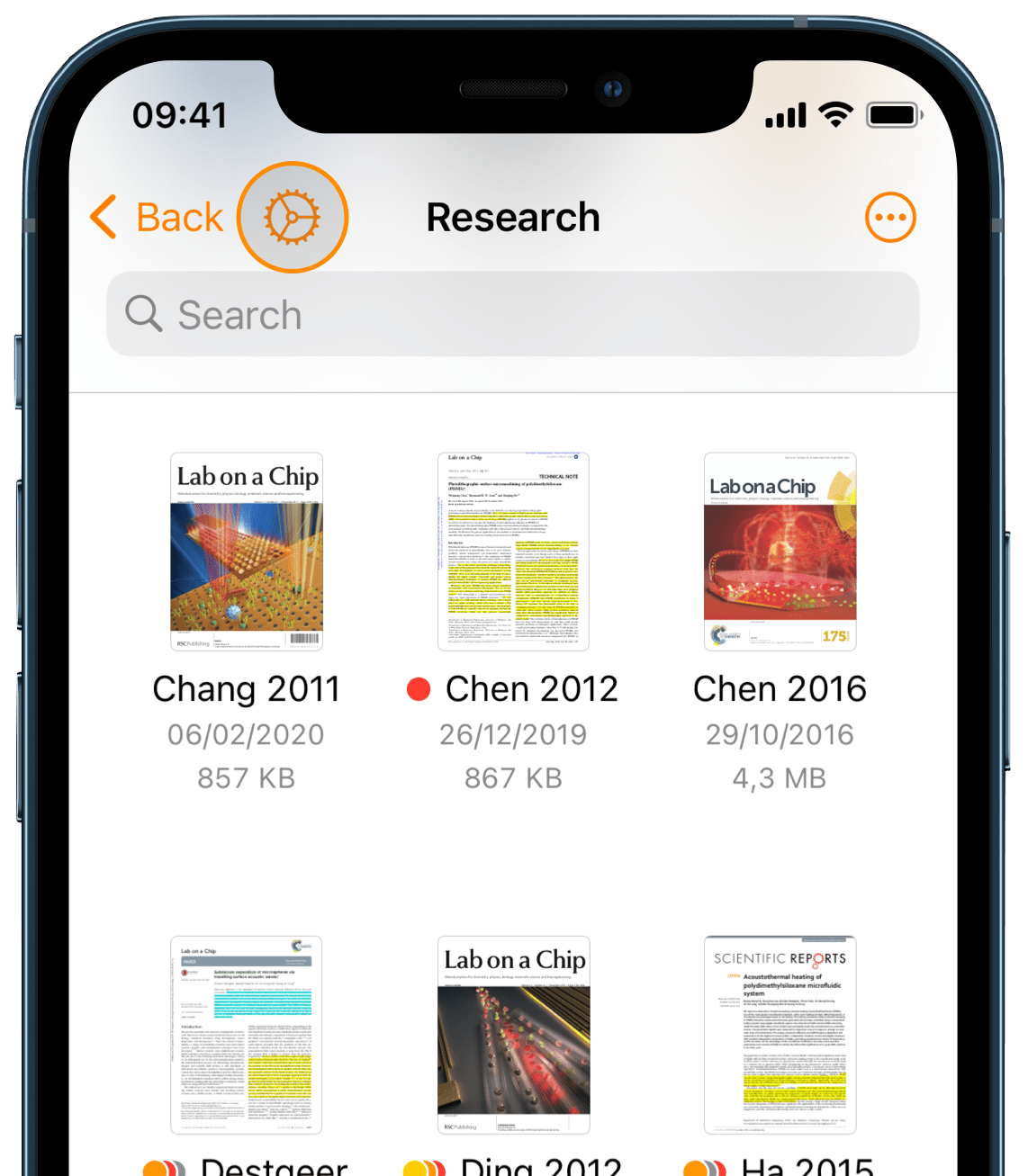
2. Tap on the Highlights Pro banner:
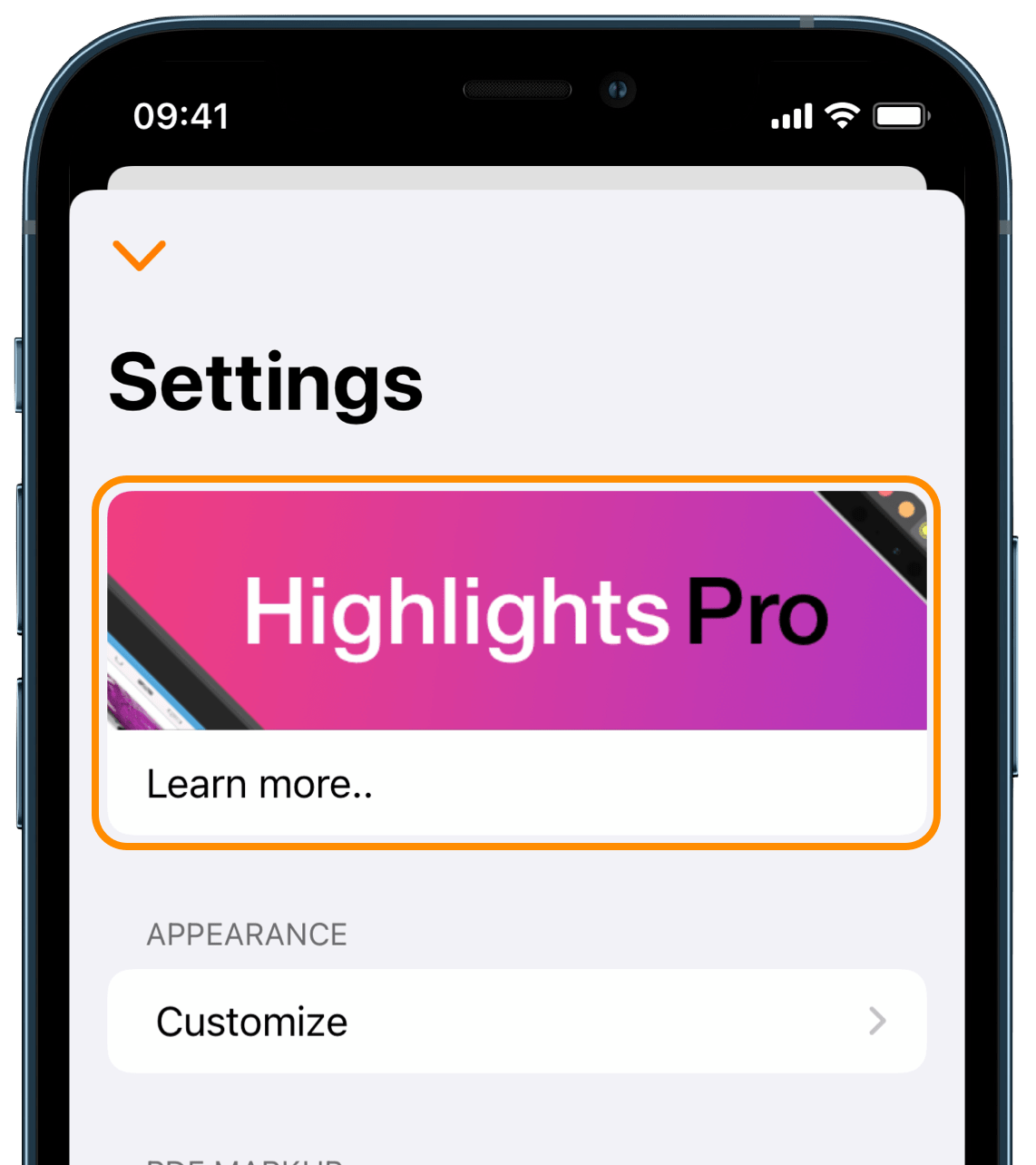
This brings up the upgrade sheet:
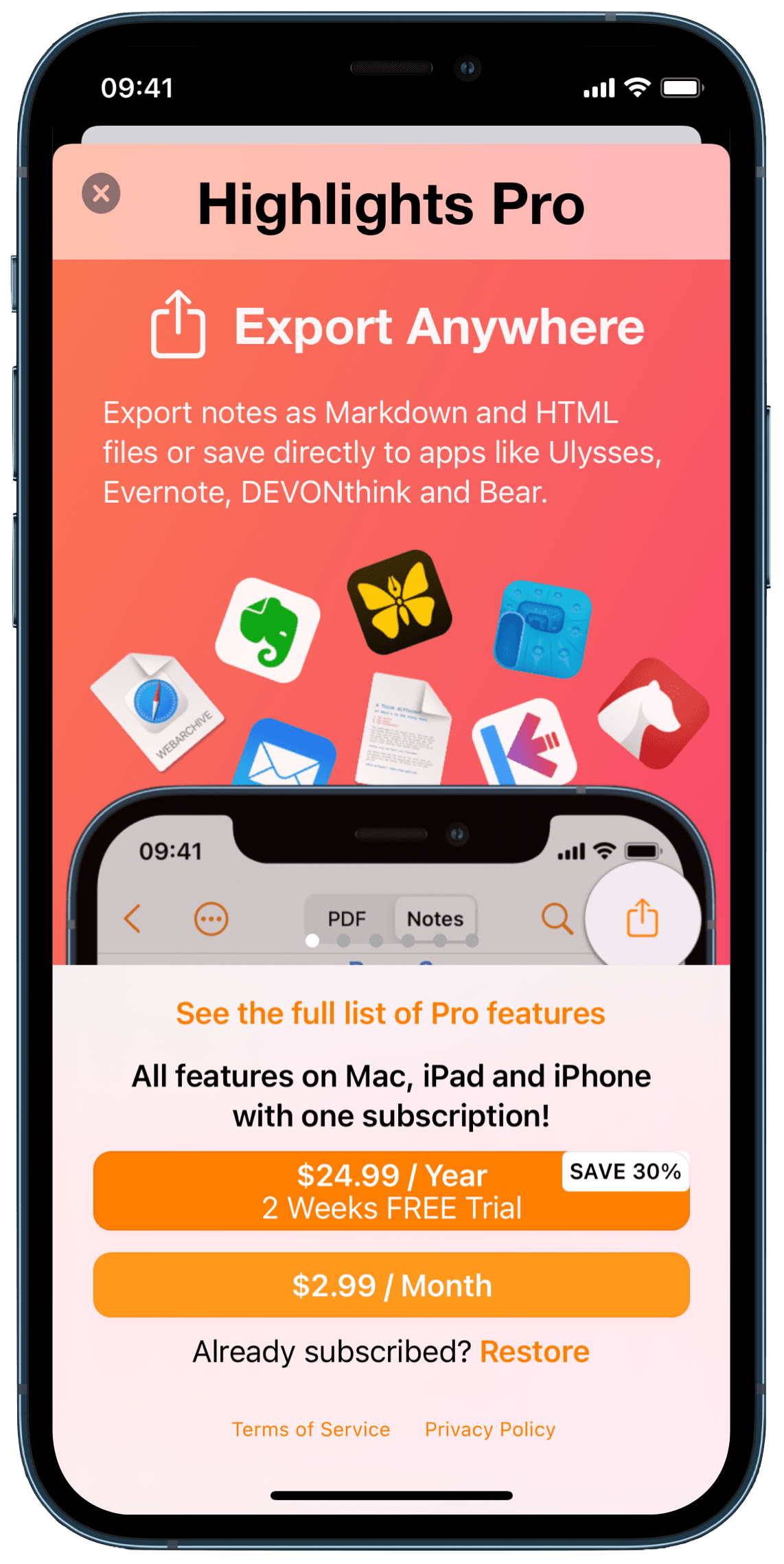
3. Choose a monthly or yearly subscription
The yearly plan includes a free trial and if you cancel the subscription within the trial period, you will not be charged.
4. Authorize the App Store purchase
The App Store will prompt you to sign in with your Apple ID. Enter your user info and click Subscribe or use Face/Touch ID to authenticate.
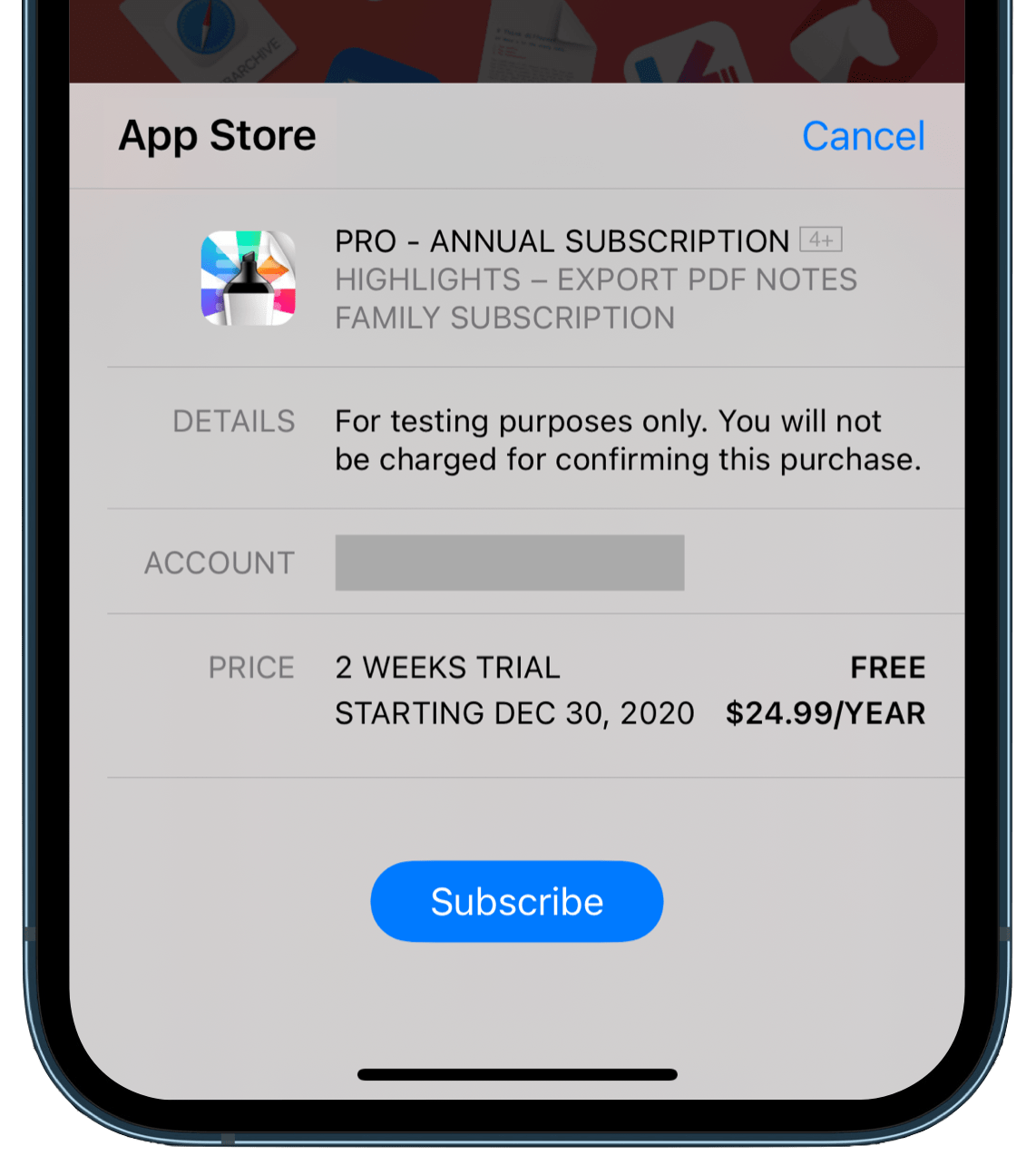
As soon as the purchase is confirmed Highlights will unlock all the Pro features.