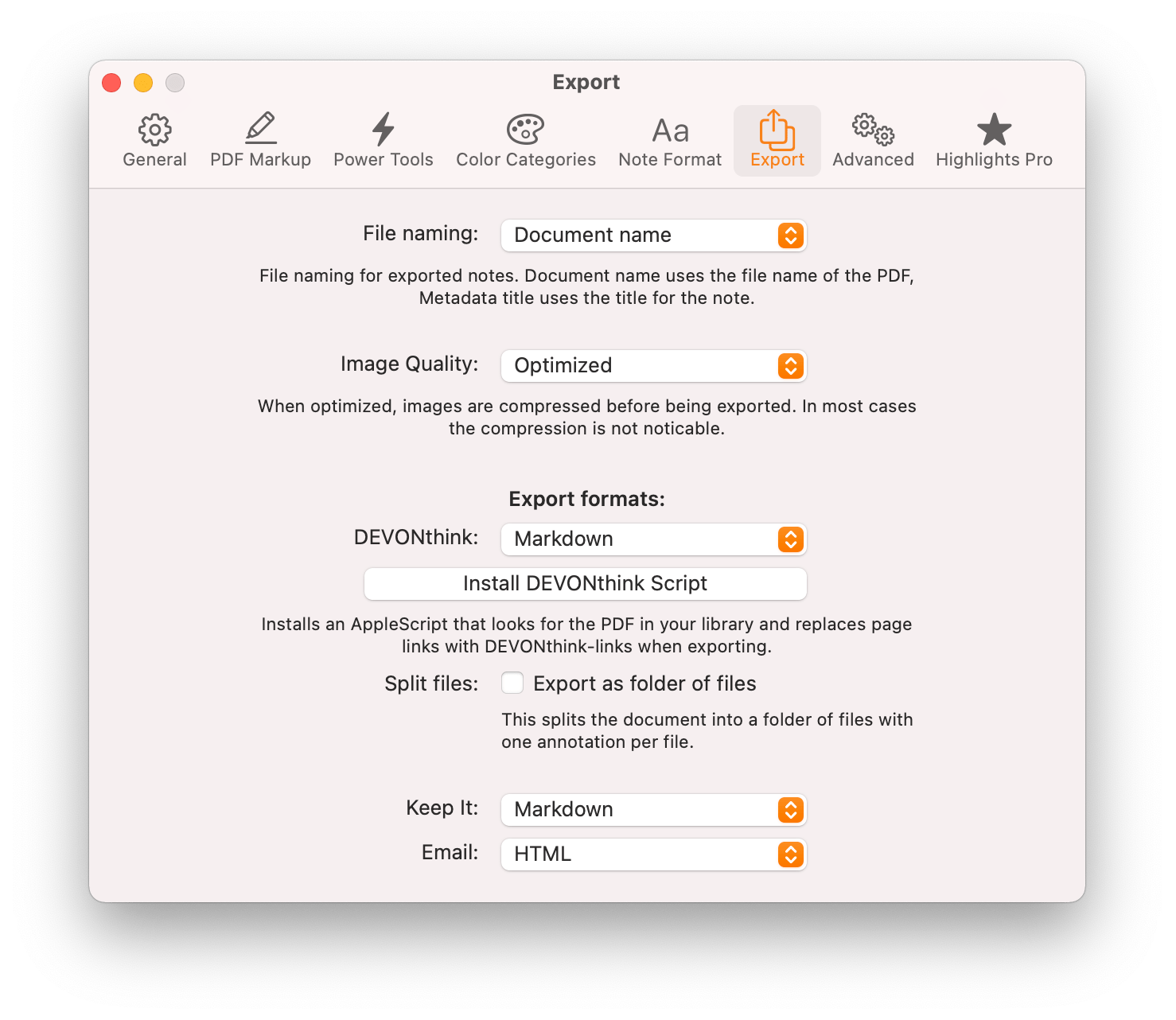How to Export PDF Annotations to nvALT for Mac
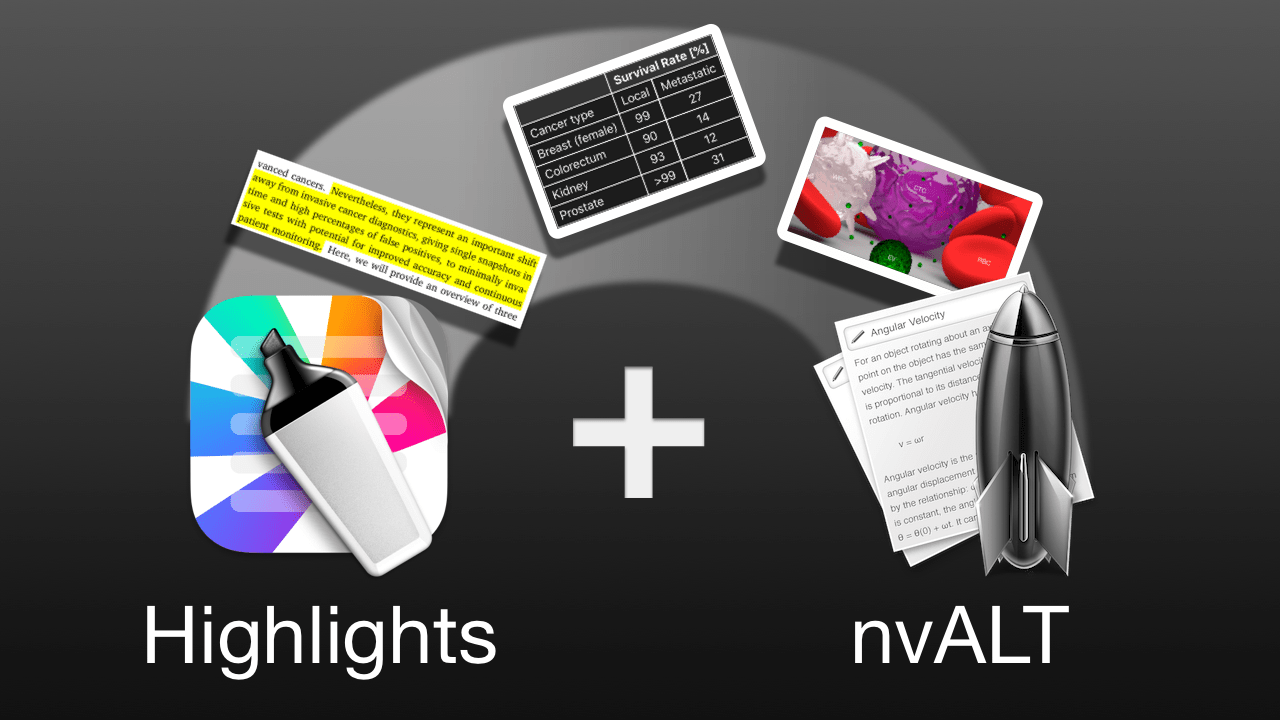
Highlights extracts highlighted text and other types of annotations from PDFs and lets you export them directly to nvALT on your Mac.
1. Open the PDF document in Highlights
From the menu bar choose File > Open. Locate and select the file you want to open, then click Open:

The PDF opens in a window with your notes on the right:

Your notes contain highlighted text and annotations that have been extracted using specific rules from the PDF.
2. Click the Share button
This will bring up the export menu:
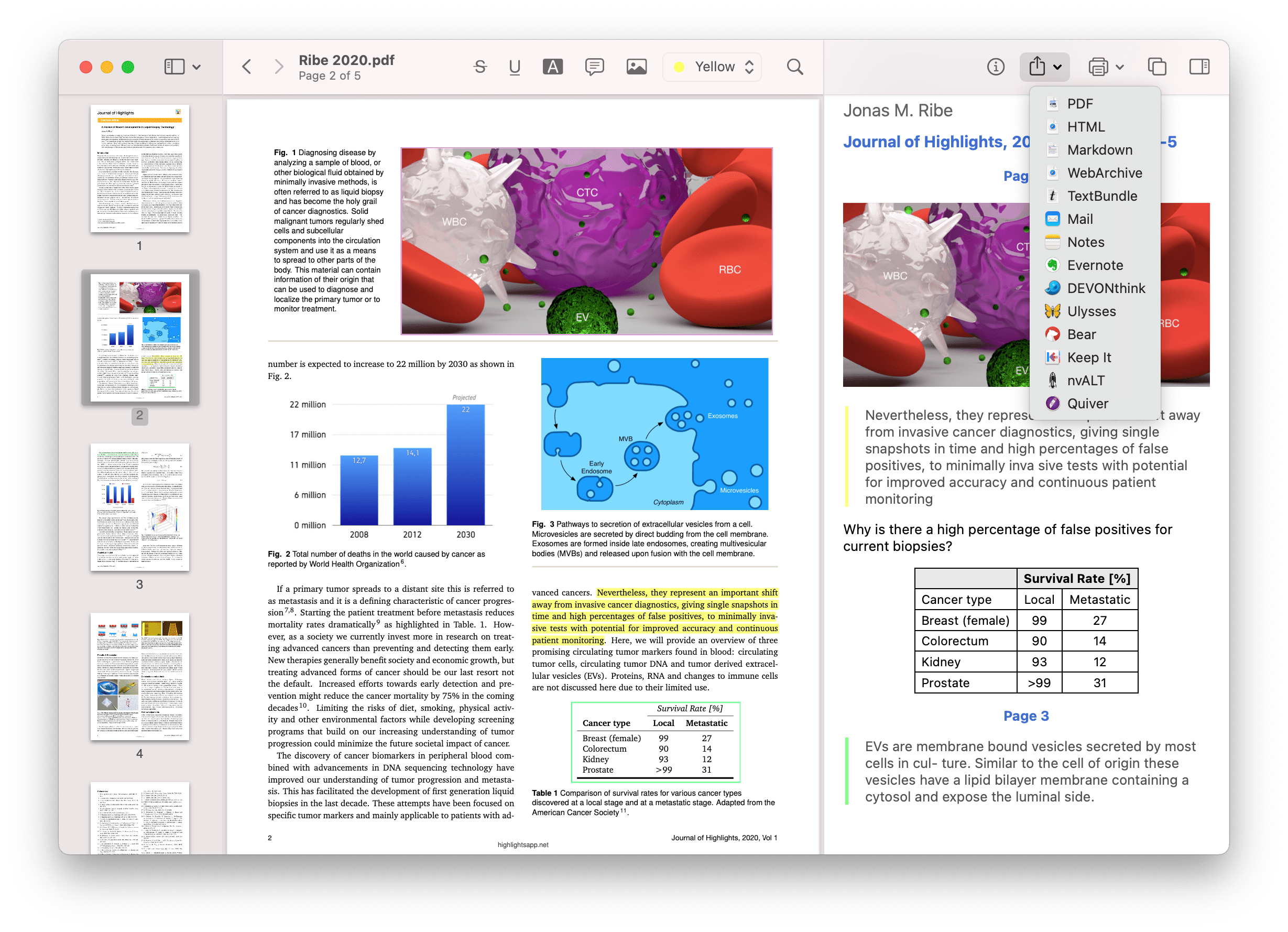
For free users of Highlights, PDF will be the only enabled option in the export menu. Unlock Pro to get access to all options.
3. Select nvALT
Your note opens in nvALT.
If you want to change how Highlights export your annotations, you can change what is included and the appearance of your notes in the note format preference pane:
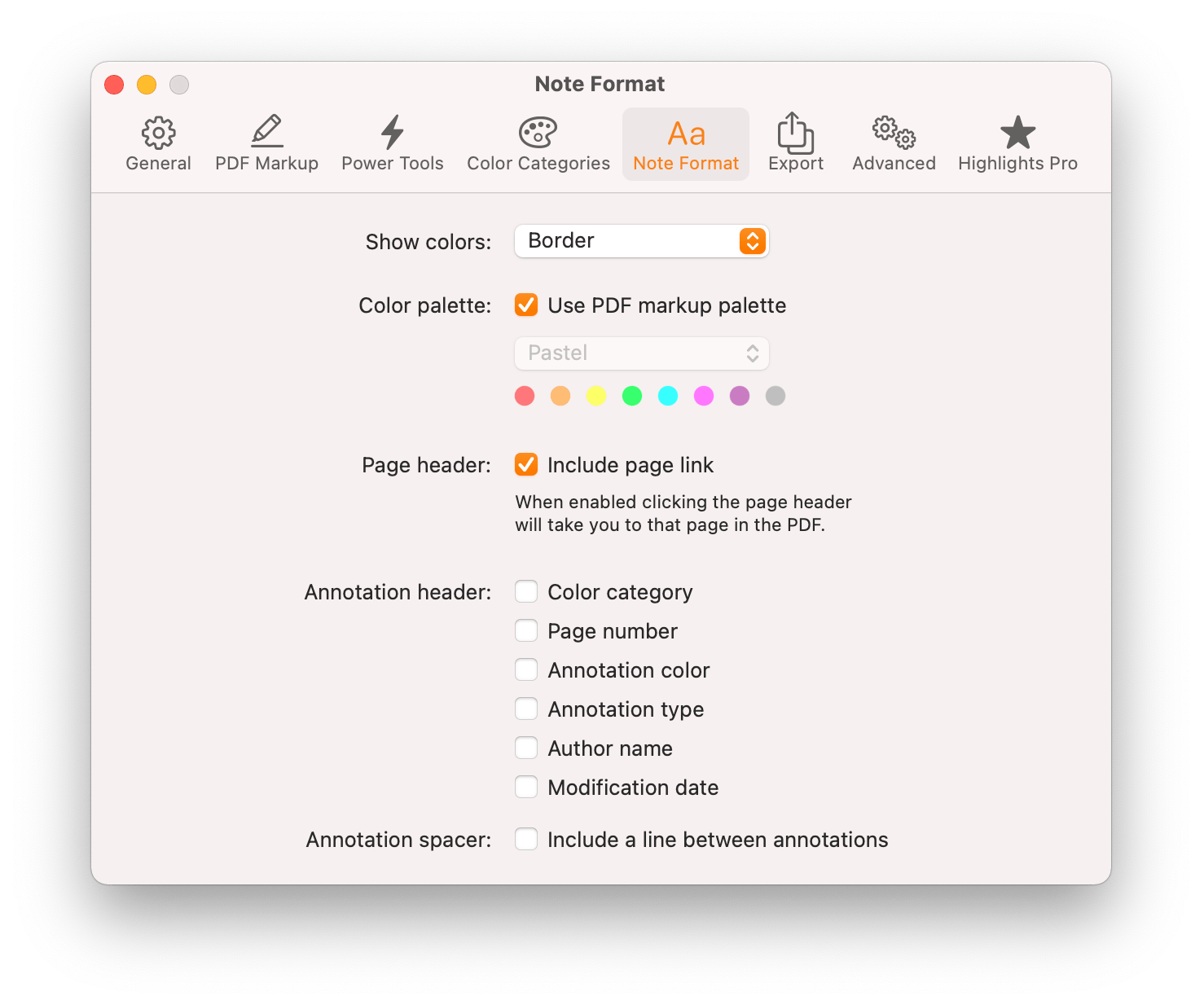
You can also create your own sorting order for annotations using color categories.
4. (Optional) Set advanced settings
You can change the file format for the exported notes in the Export preference pane: