What is a DOI?
A Digital Object Identifier (DOI) is a persistent link (digital identifier) to an object - typically articles, books, or other pieces of digital information. DOIs are commonly used to retrieve scientific works and often included in citations.
The DOI system is an ISO standard controlled by the International DOI Foundation and assigned through multiple registration agencies.
A DOI name is a unique string of characters with two components separated by a forward slash character:

The prefix is assigned to a registration agency and starts with “10.” typically followed by a sequence four numbers. For scientific journals the registration agency is traditionally the publisher and the prefix is shared amongst all journals from the same publisher. The prefix can therefore give you a hint as to who published the work, but not the specific journal:
- Nature: 10.1038
- Science: 10.1126
The suffix on the other hand is assigned by the registration agency and can be any unique string. The structure of the suffix vary widely between publishers.
What is the difference between a DOI and a URL?
A DOI can be used as a part of a URL, but is designed to be persistent even if the linked object is removed or changes ownership. When used in URLs, official DOI domains are typically used to resolve the DOI and redirect you to the latest information about the object it identifies:

Early redirects were done through the domain dx.doi.org, but now almost all are done through doi.org. Both still work, but this illustrates how URLs can change while the DOIs stay the same.
How do I find the DOI of an article?
The DOI will usually be clearly visible when you open a journal article. It is typically included as text or a link on the first page, either in the metadata below the title:
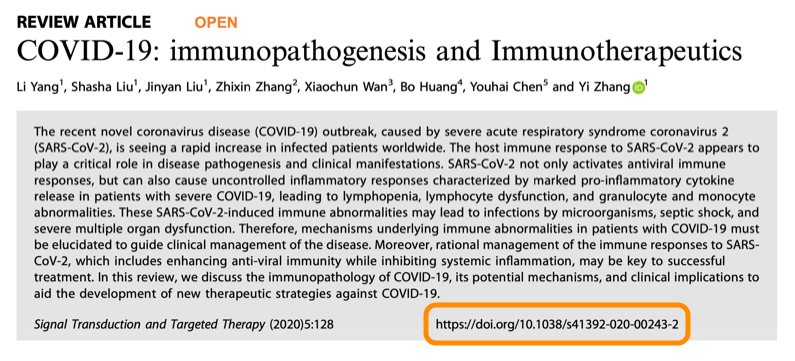
Or in the footer:
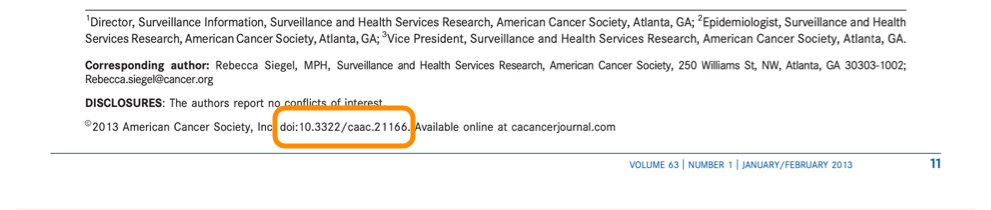
The DOI can also be located in the margin or header and in some cases not included in the contents at all. Articles published before the introduction of the DOI system are often assigned a DOI without changing the contents of the document, instead the updated metadata might be embedded in the PDF as a cover page or in the metadata of the file itself.
When you open a PDF in Highlights, the app will look for a DOI in the both the contents and the metadata of the file. If a valid DOI is found, Highlights will automatically fetch the metadata and include it as a header in your notes.
Do all articles have a DOI?
Not all, but most journal articles have a DOI. Articles published before the introduction of the DOI system have been assigned DOIs and an increasing number of preprints include them, making the fraction of scientific works without DOIs dwindling.
How do I find the DOI of a citation?
While most journal articles when downloaded as PDF include DOI information for the article itself, few include it for the works they cite. However, this seems to be more of a stylistic choice than based on missing metadata as the online versions often include DOI links. DOIs in citations will likely increase as citation style guides are updated.
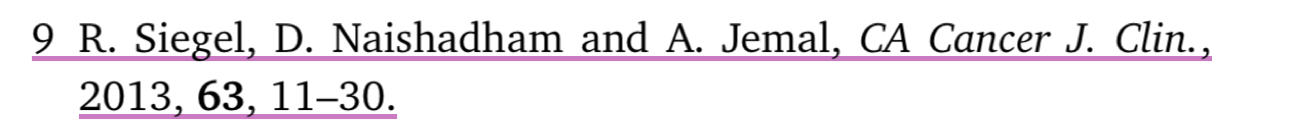
Viewing the articles online might be preferable when searching and jumping from source to source, but for studying the material most people still prefer to read them formatted as PDF. To look up citations in a PDF, you can copy and paste the text into a search engine or use the metadata search on CrossRef to look for a DOI.
If you do this often, the process can become tedious and distract from the actual reading. Highlights therefore has a citation lookup tool that let’s you find DOI information for references while reading the PDF.