How to Underline Text in a PDF on iPad
Download Highlights for free. Not on an iPad? Checkout the Mac and iPhone guides.
1. Open the PDF document in Highlights
Locate and tap the PDF file you want to open in the Highlights document browser:
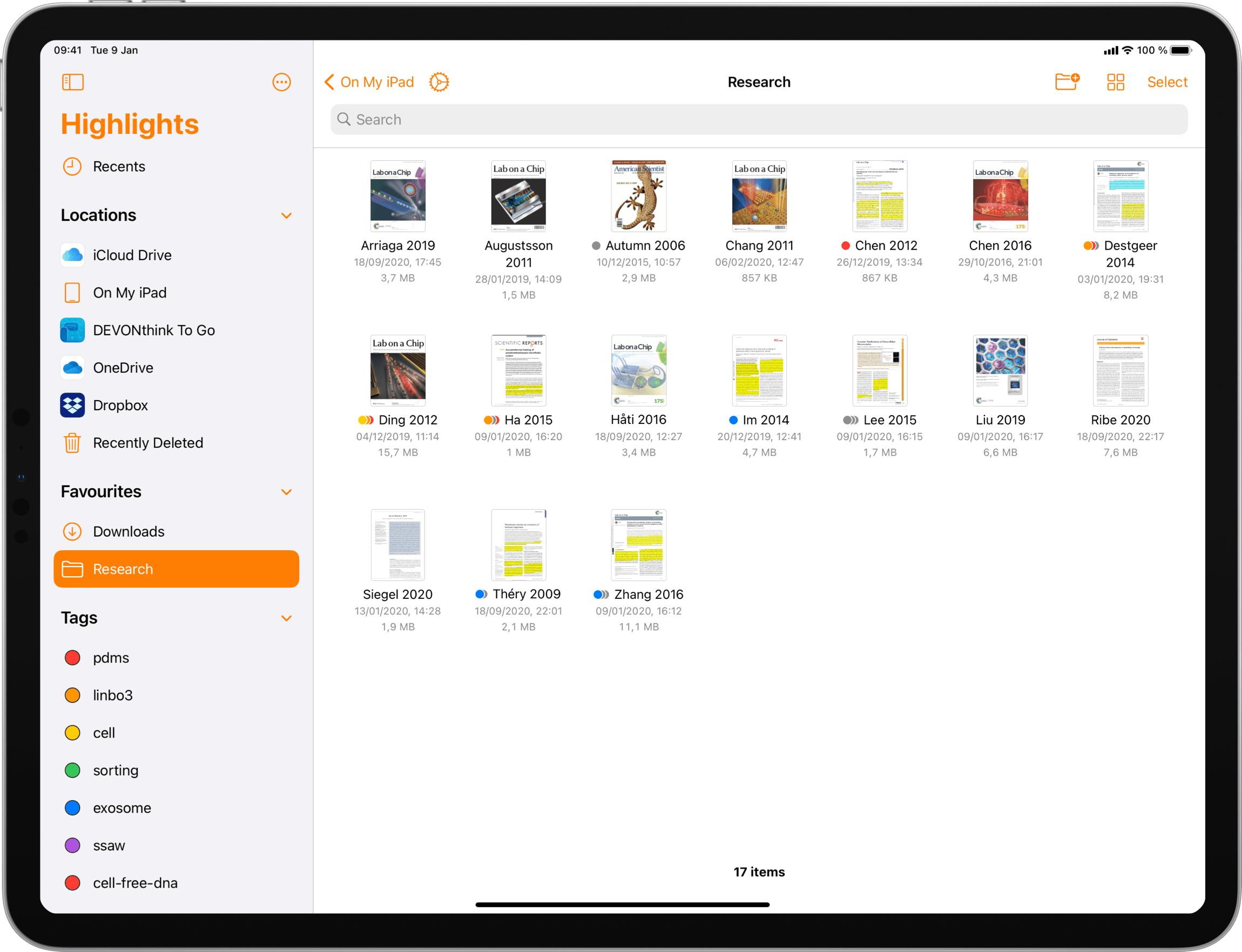
The PDF opens in a document scene:
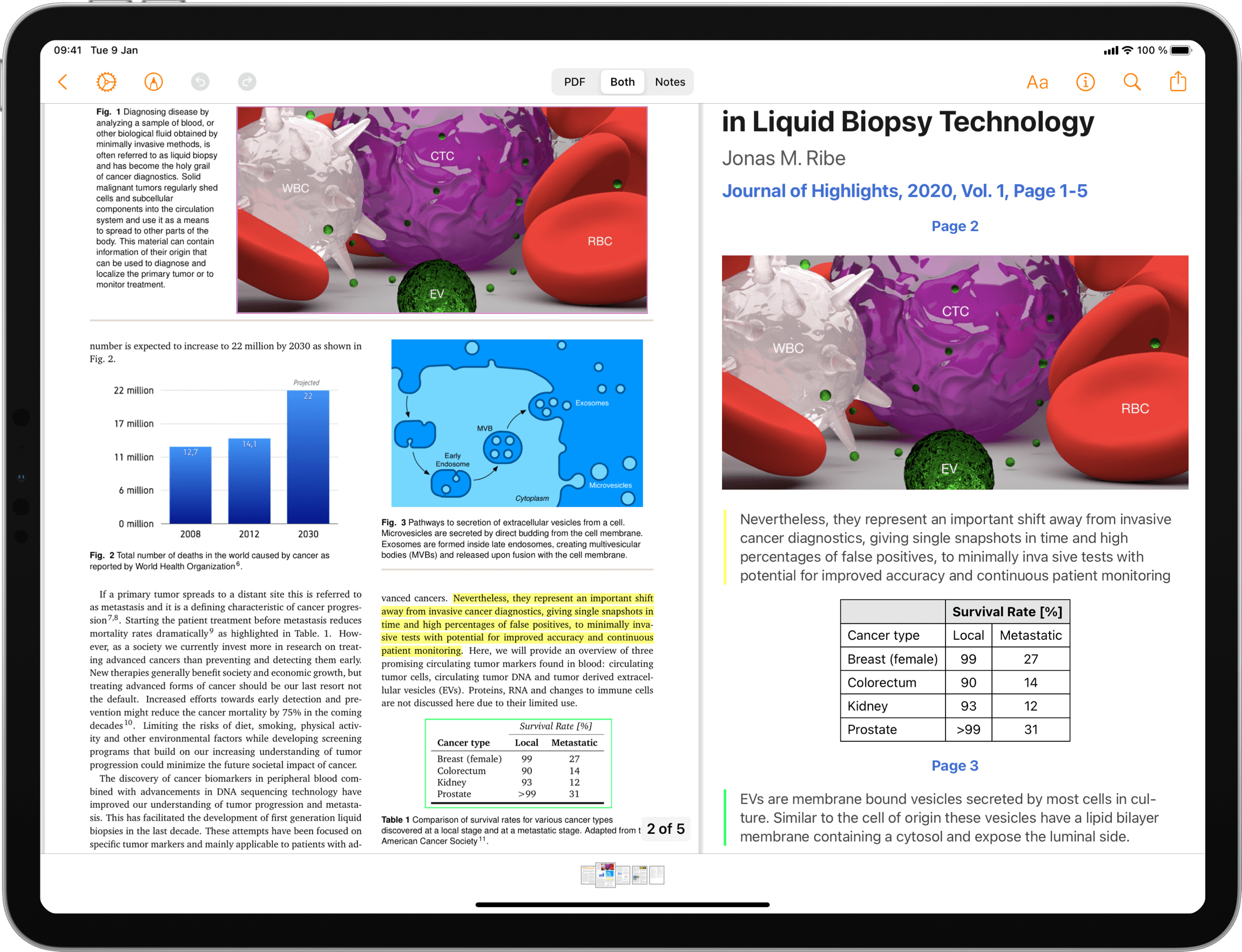
2. Select the text you want to underline
If you use an Apple Pencil or mouse, this will bring up the full selection popover:
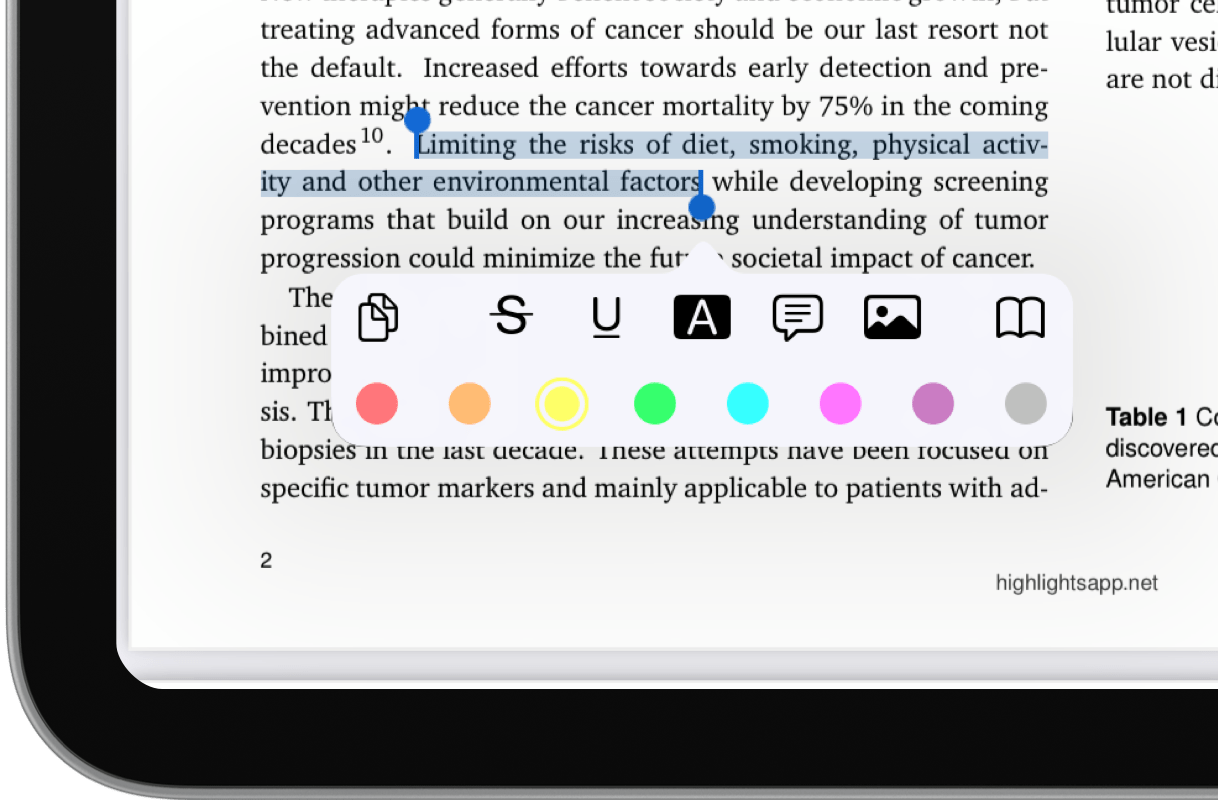
If you use your finger, this will bring up the standard selection popover (without color options).
3. Choose a color and tap the underline button in the selection popover

Your annotation is added to the PDF and the text you underlined appear in your notes which you can easily share.
Similarly, you can also highlight and strikethrough text in PDFs.