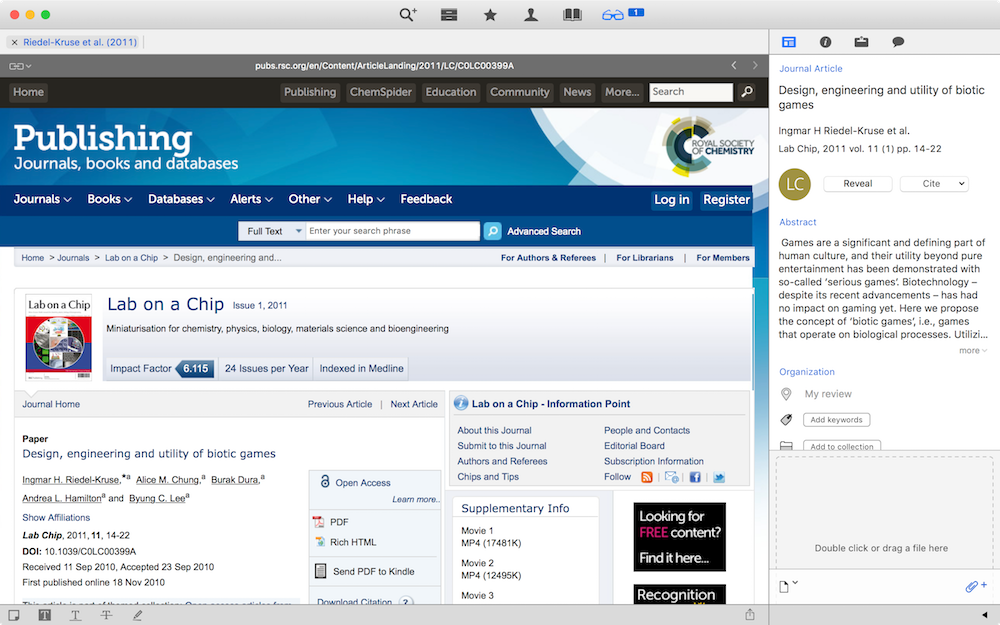How to Integrate Highlights with Papers on Mac
Don't have Highlights installed? Get it from the App Store.
Highlights can be integrated with the popular reference management app Papers. This allows for seamless reading and reference lookups in Highlights without web searches or downloading the same article twice. This integration works for both Papers 2 and 3, but not yet for the newer ReadCube Papers.
How do I enable it?
Open Preferences, go to the Advanced-pane:
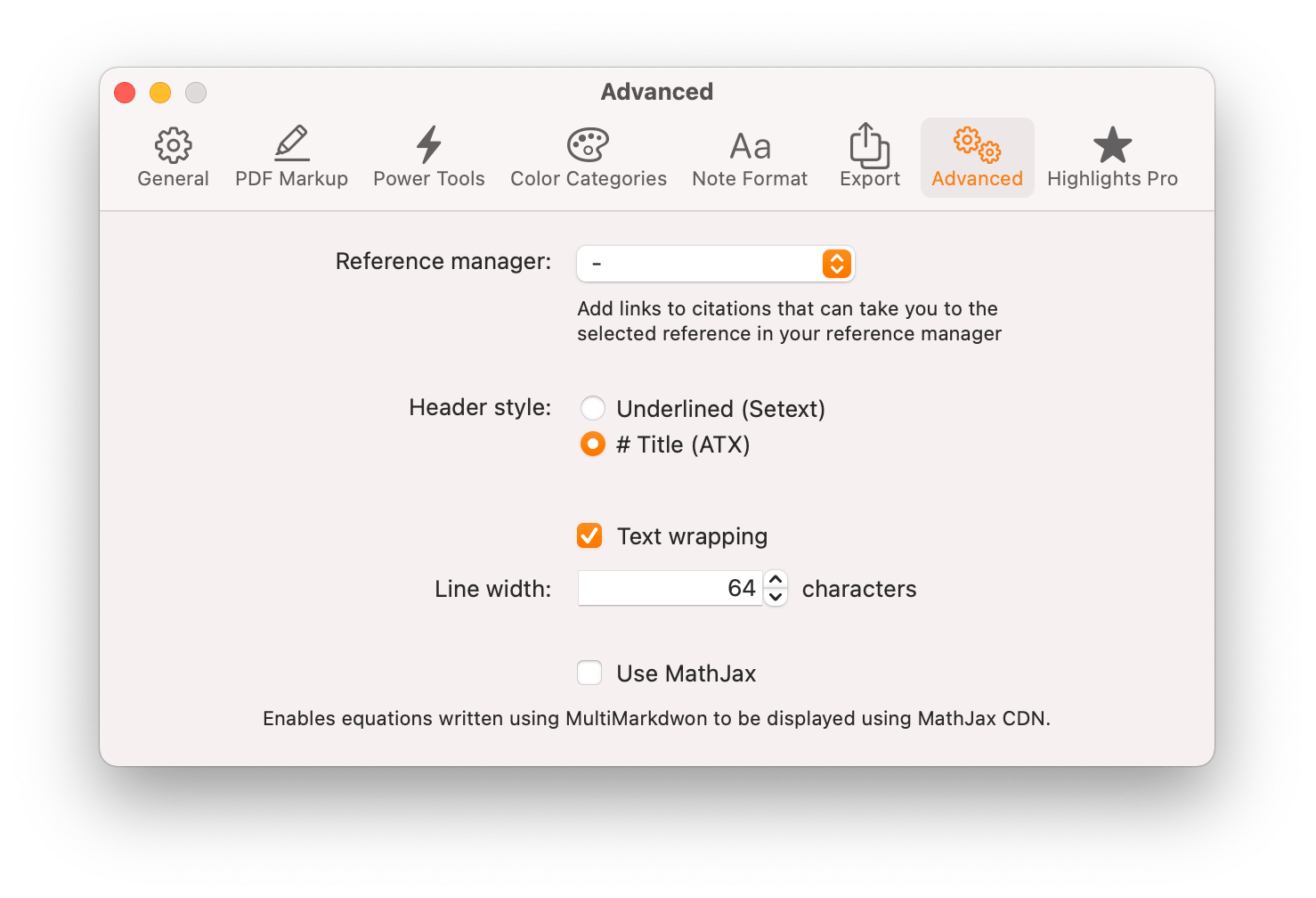
Set the Reference Manager to Papers:
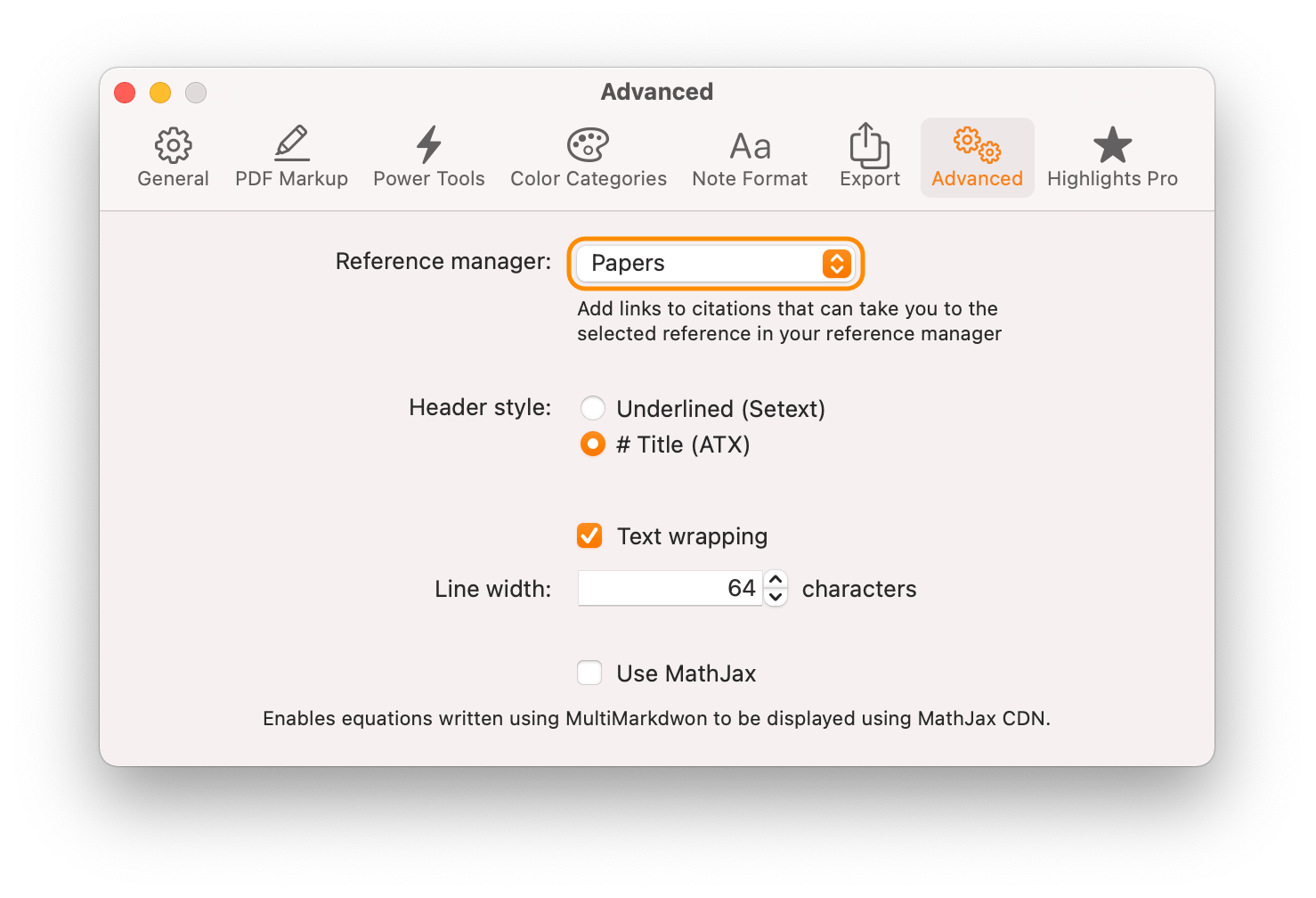
For the best experience you should set Papers to open PDFs in Highlights by default. To do this, open Preferences in Papers and go to the Papers-pane. Select Highlights from the list of applications in the Open PDF files-menu:
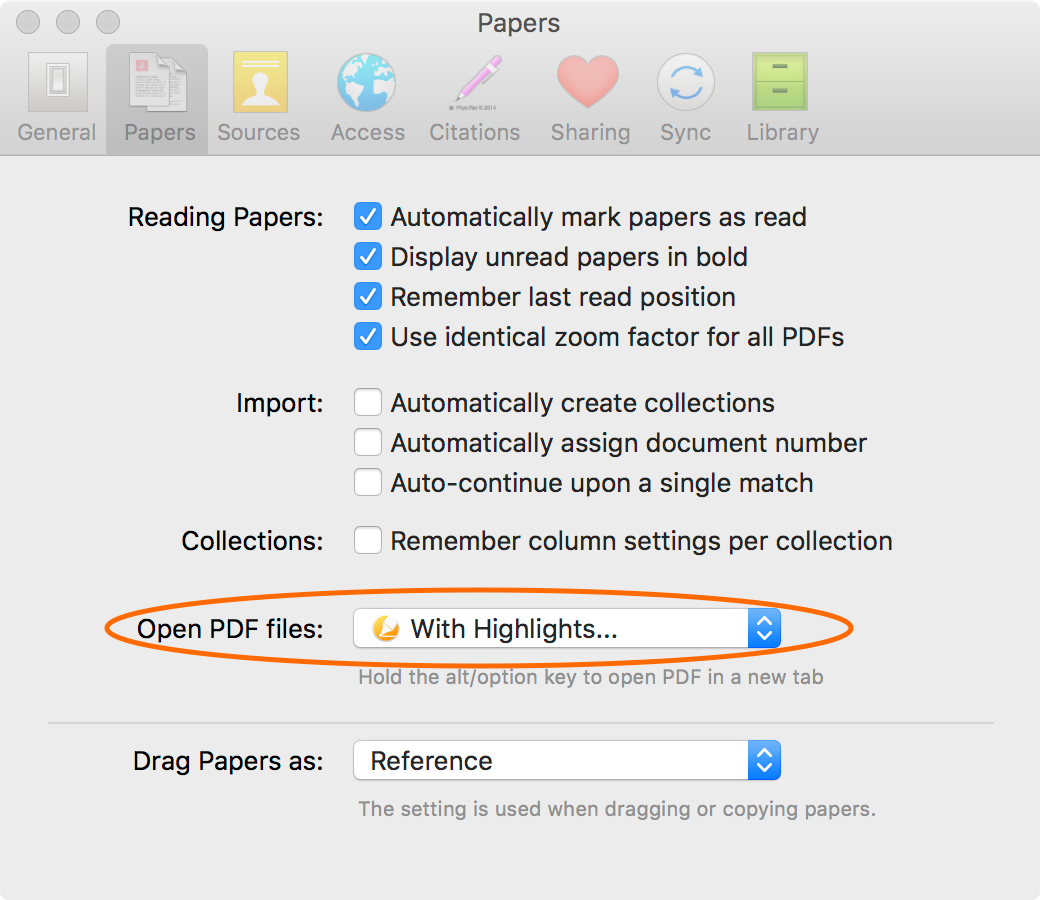
How does it work?
When enabled, the header links in notes with fetched metadata will redirect to Papers:
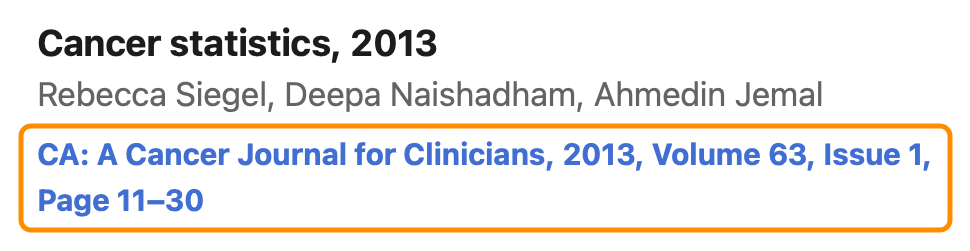
Similarly, any citations you lookup will get a Papers-link:
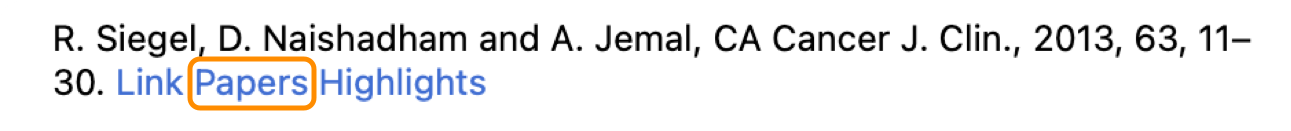
If Papers has the PDF for the specific reference in its library it will open it:
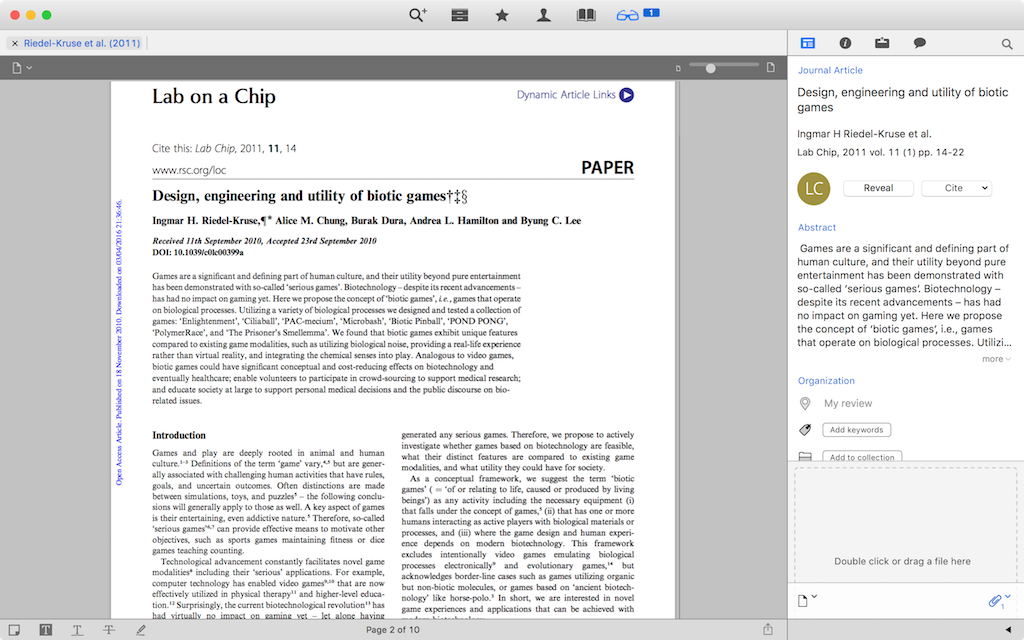
If you set Papers to open PDFs in Highlights, it will bounce back to Highlights and open it there directly.
If Papers does not have the PDF, it will open the link in the built-in browser so you can download it: