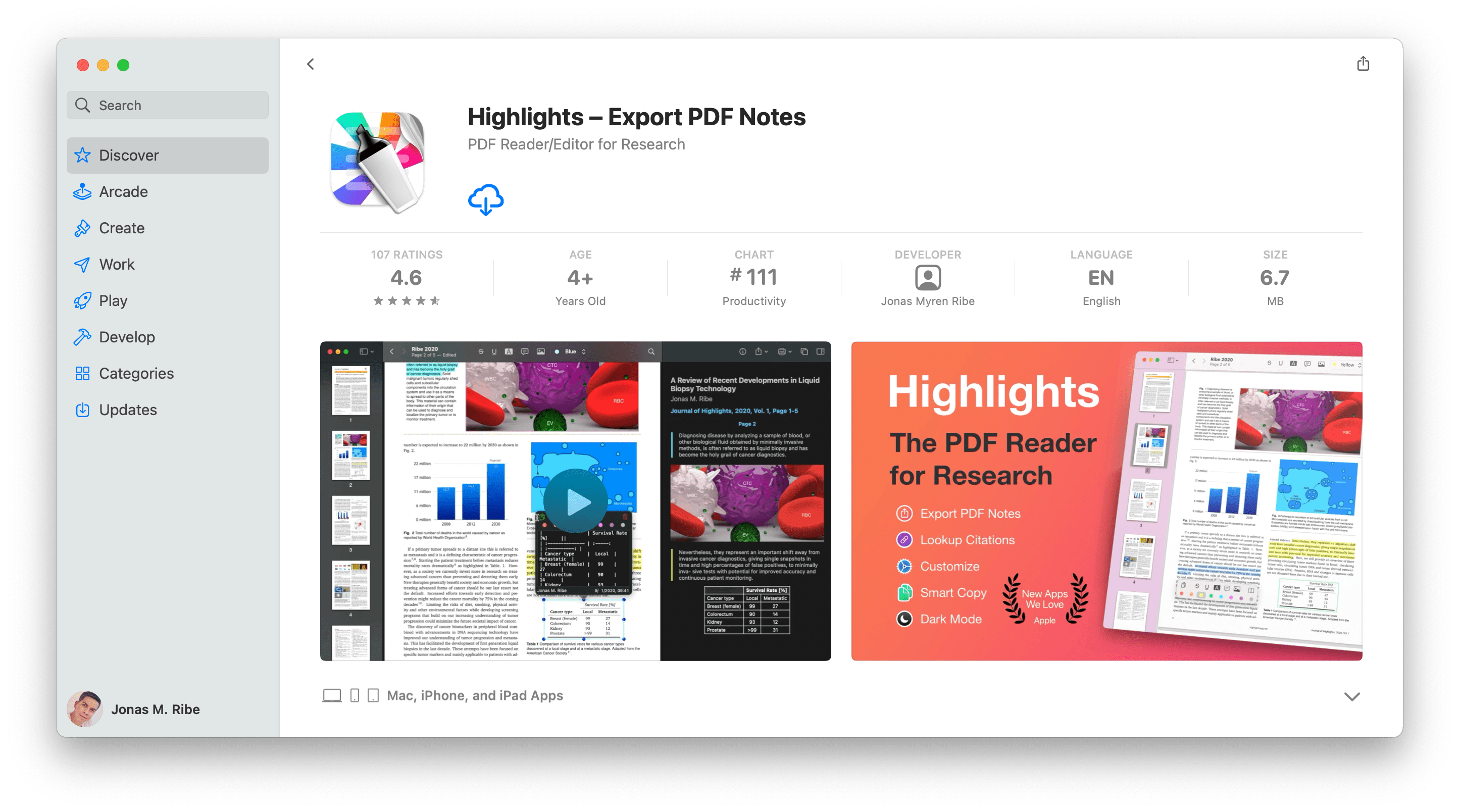How to Uninstall Highlights on Mac
Open Finder and go to your Applications folder. Find the Highlights icon and drag it to the trash (or right click on it and click Move to Trash).
You can re-download Highlights from the Mac App Store at any time by clicking the blue iCloud status icon: