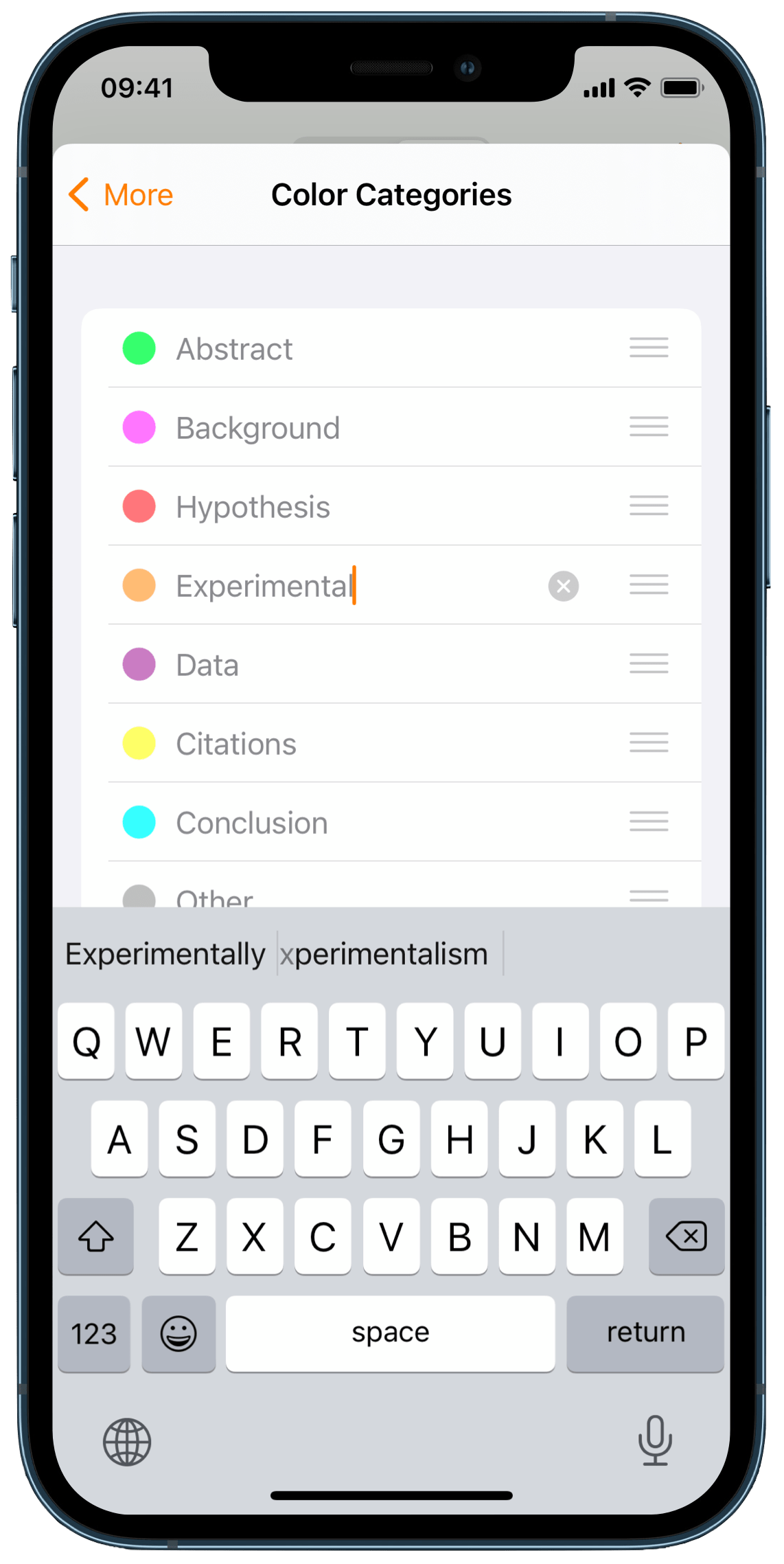How to Sort PDF Annotations Using Color Categories on iPhone
Download Highlights for free. Not on an iPhone? Checkout the Mac and iPad guides.
Highlights sorts annotations chronologically by default using their position in the text and placement on the page. Color categories allows for another level of categorization.
1. Tap the More button in the toolbar
This brings up the document settings:
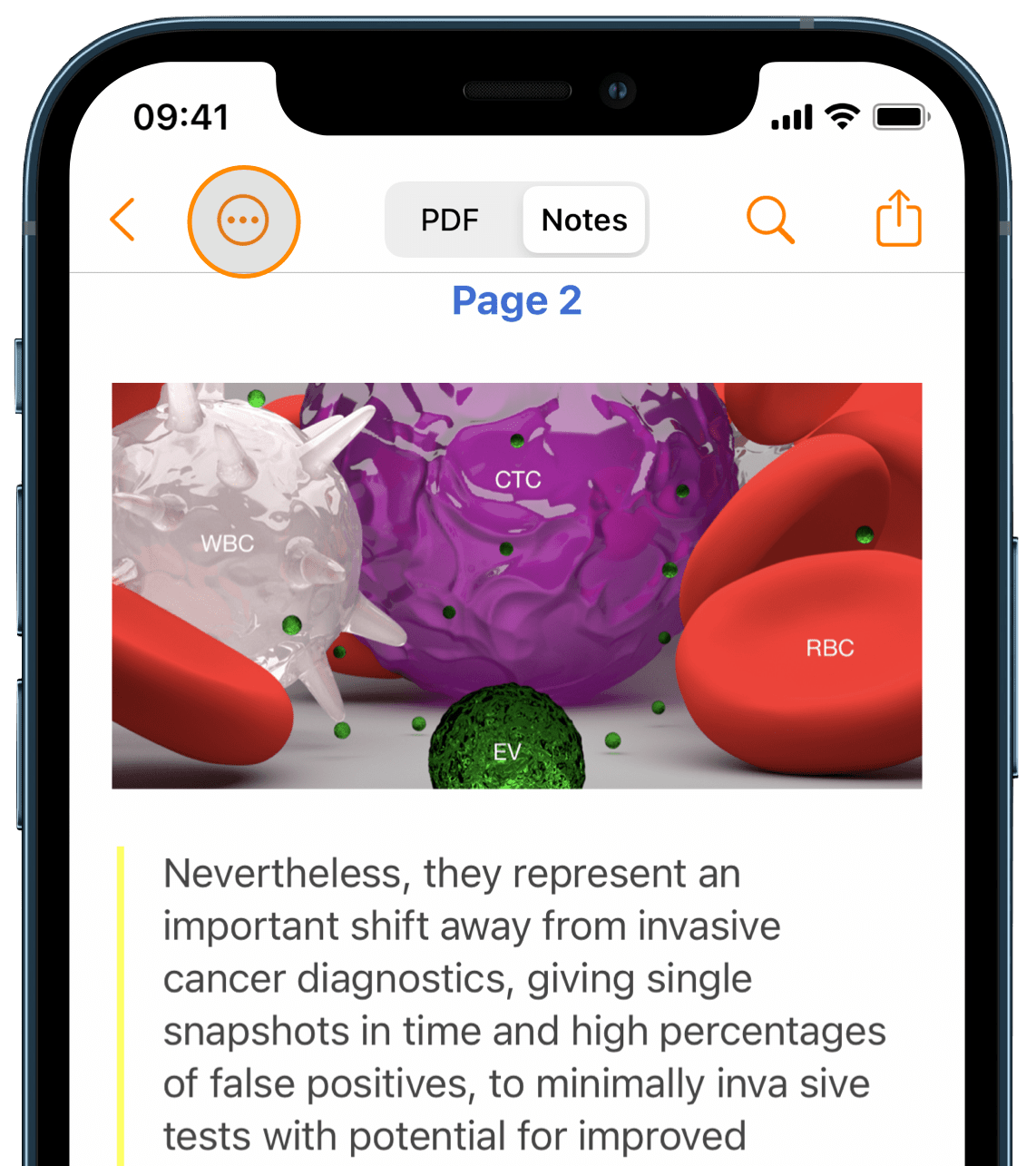
2. Enable Sort Annotations by Color
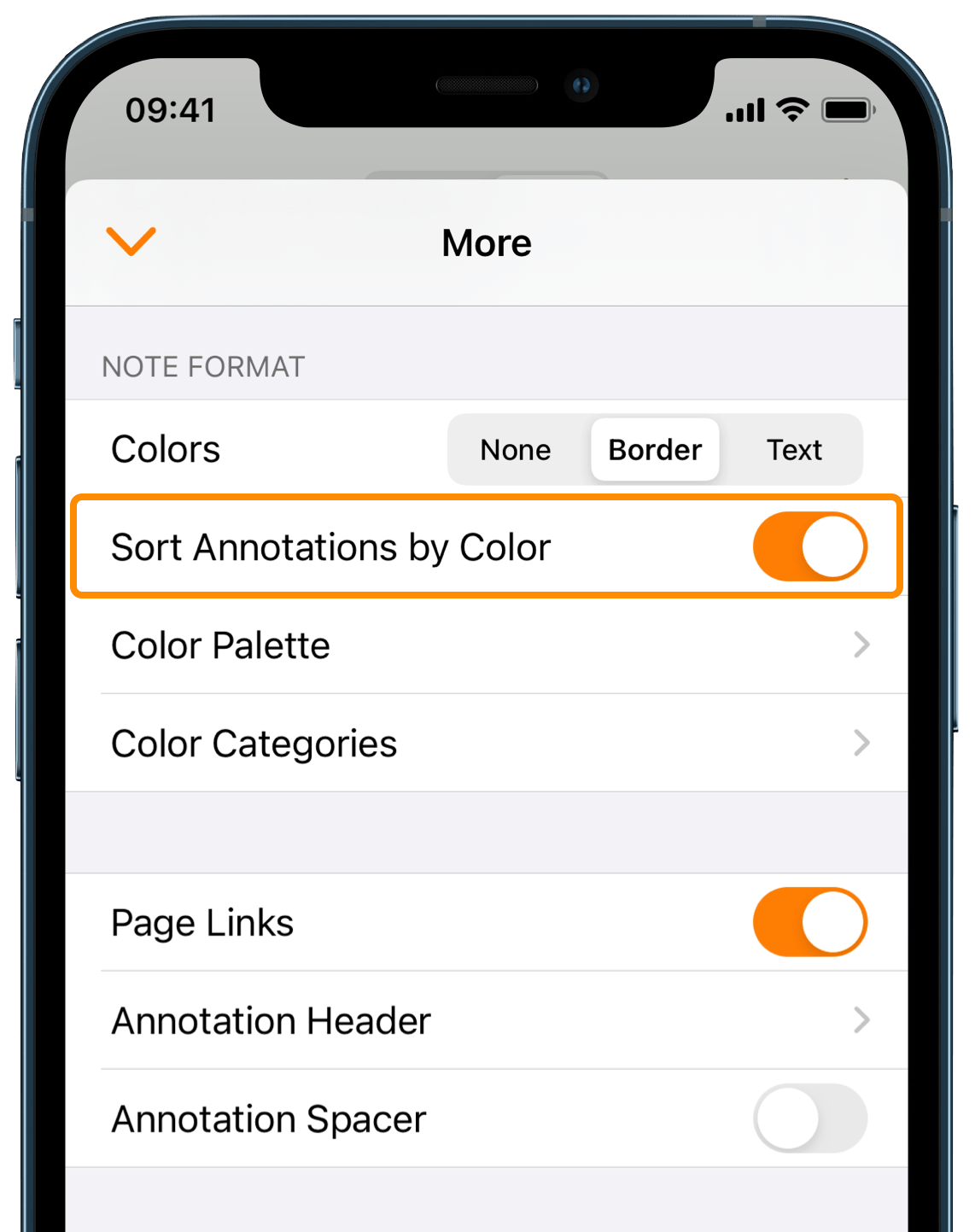
Your annotations are now sorted by color.
3. Customize and reorder the color categories
To customize the naming of the categories and the order, tap on Color Categories. The color categories section looks like this by default:
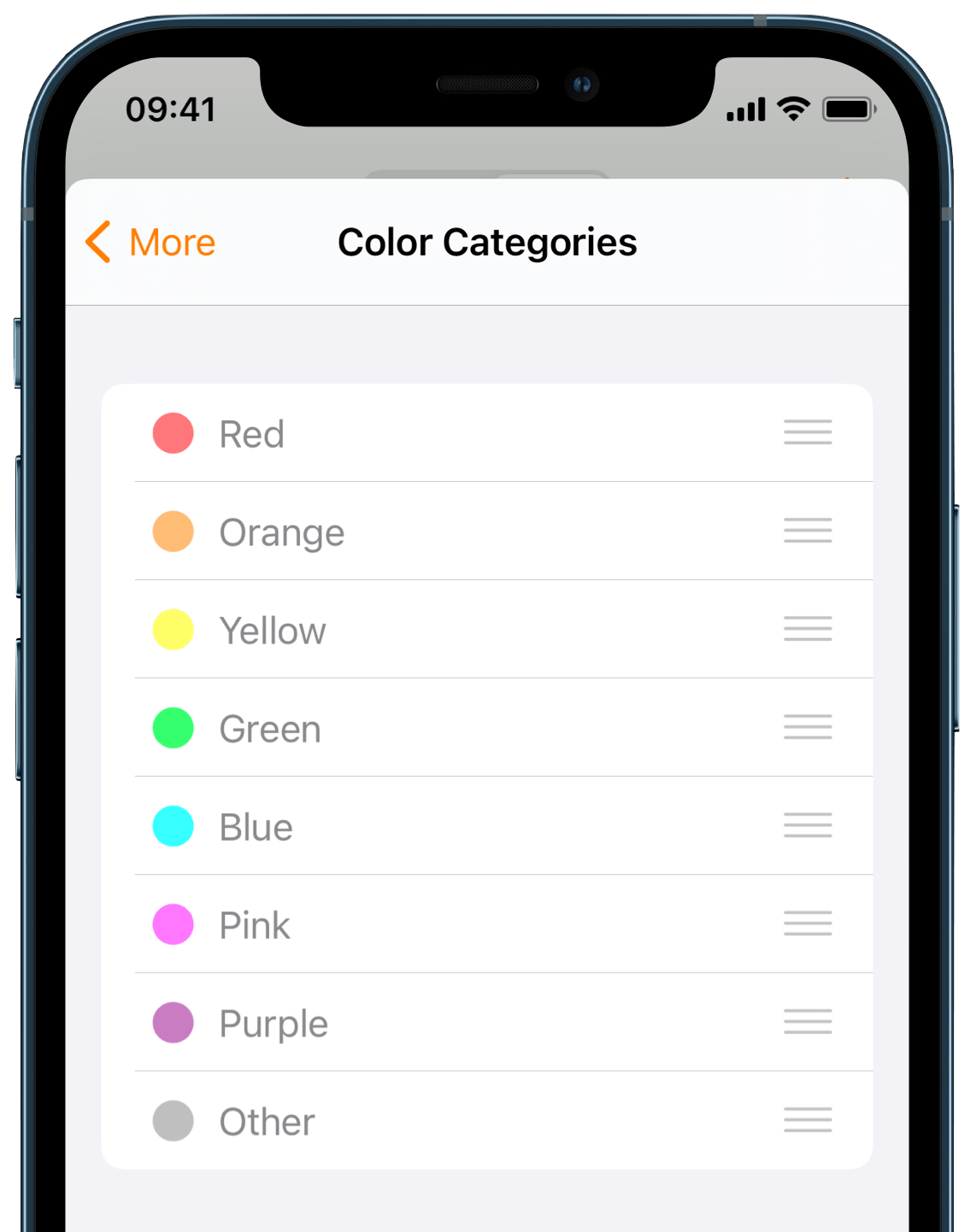
You can reorder the colors by dragging each row to their desired position using the reorder control on the right hand side of each cell. You can also rename each category by tapping on the color name and entering a custom name: