General
Can Highlights extract annotations made with other apps?
Yes, Highlights uses standard embedded annotations which are supported by most PDF readers on both macOS and iOS/iPadOS.
Some PDF apps and most reference managers use non-standard annotations which are not compatible with Highlights. However, a lot of these apps allow you to export the PDFs with embedded annotations which will work in Highlights.
How do I customize what is included in each annotation?
You can set which information should be included in each annotation and their appearance in the Note Format settings. See the iPad, iPhone and Mac tutorial for details.
How do I use citation lookups?
Markup the text of a citation in the PDF using either highlighting, underlining or strikethrough. Open the annotation and select the Citation Link-button. See the iPad, iPhone and Mac tutorial for details.
How do I use color categories?
Color categories allows you to sort annotations based on their annotation color. You can customize the order and name each category in the Color Categories Preference-pane on macOS or from the Note Format-settings on iOS and iPadOS. See the iPad, iPhone and Mac tutorial for details.
Power Users
Can I have a default color for each type of markup?
Yes, set what color you want for each type of annotation in Default Colors under the PDF Markup Preference-pane on macOS or in Document Settings on iOS/iPadOS. See the iPad, iPhone and Mac tutorial for details.
Is there tagging support in Highlights?
Yes, Highlights supports per file tagging. Select a color for Tags in the Power Tools Preference-pane on macOS or in the Power Tools-section in Document Settings on iOS and iPadOS. Underline the words or short sentences in the PDF you want to use as a tag with the selected color. Tags will be embedded as PDF keywords and exported as Finder-tags when saving.
In addition, Highlights supports per annotation tags on macOS when Split files is enabled (Preferences > Export). To use this feature add the tags in annotation comments using the syntax #tag (e.g. #review or #important-citation). The tags are added as Finder-tags to the corresponding annotation file when exporting to DEVONthink as described here.
Does Highlights integrate with any reference managers?
Yes, Highlights integrates with Bookends (tutorial here) and Papers (tutorial here) on macOS.
Is Highlights scriptable?
No, not yet.
Mac
What version of macOS does Highlights require?
macOS Catalina (10.15) or higher.
Why does it not support older versions?
Highlights requires macOS Catalina (10.15) and above for text and table recognition features which uses new machine learning APIs that are not available on older releases of macOS.
Can I open documents as a new tab by default?
Yes, this is a system level setting in macOS: Open System Settings go to Desktop & Dock, scroll down to the Windows section and change the Prefer tabs when opening documents option to Always. (The default is In Full Screen Only).
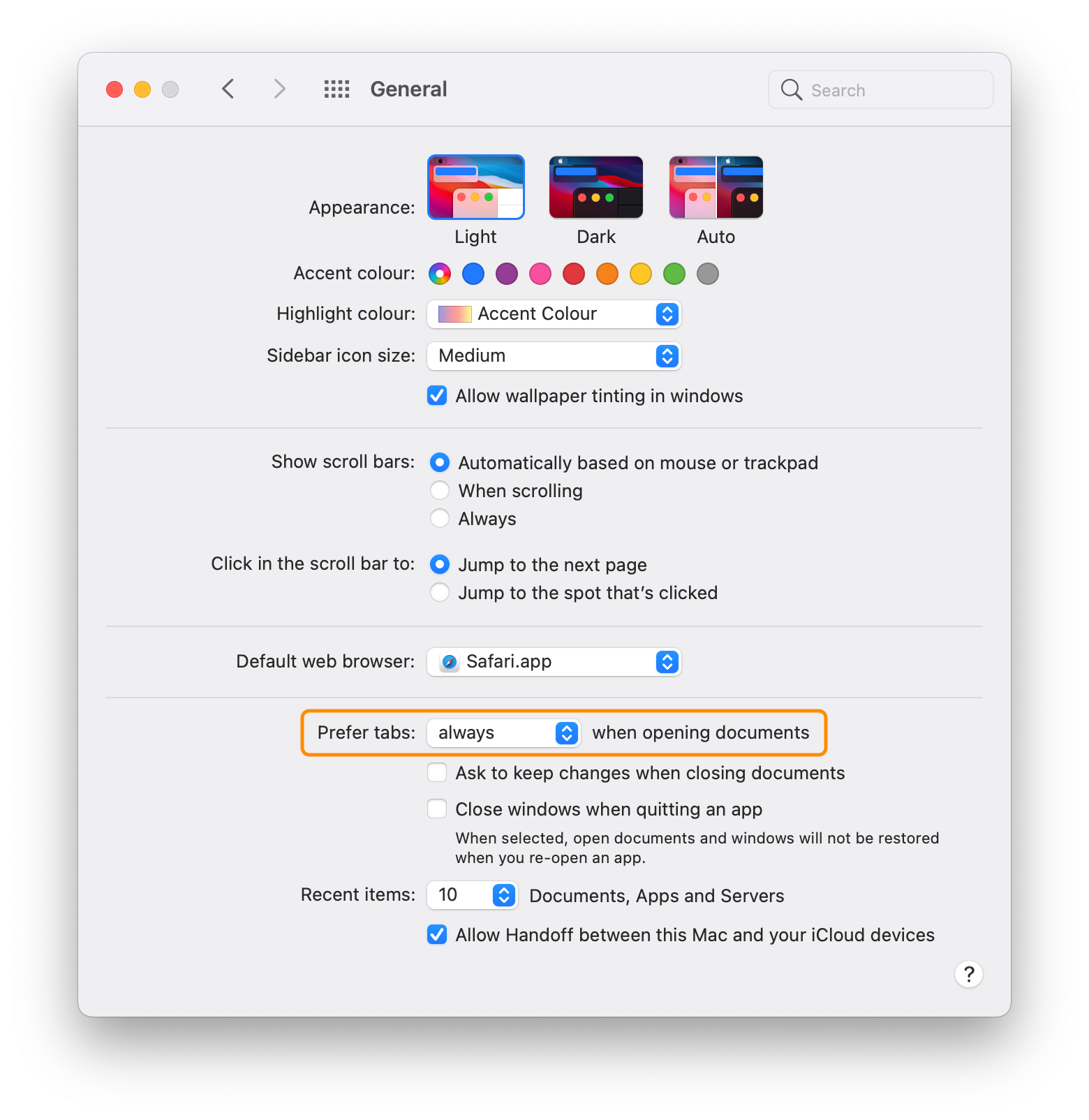
On macOS 11 Big Sur and 12 Monterey, this preference can be found under General:
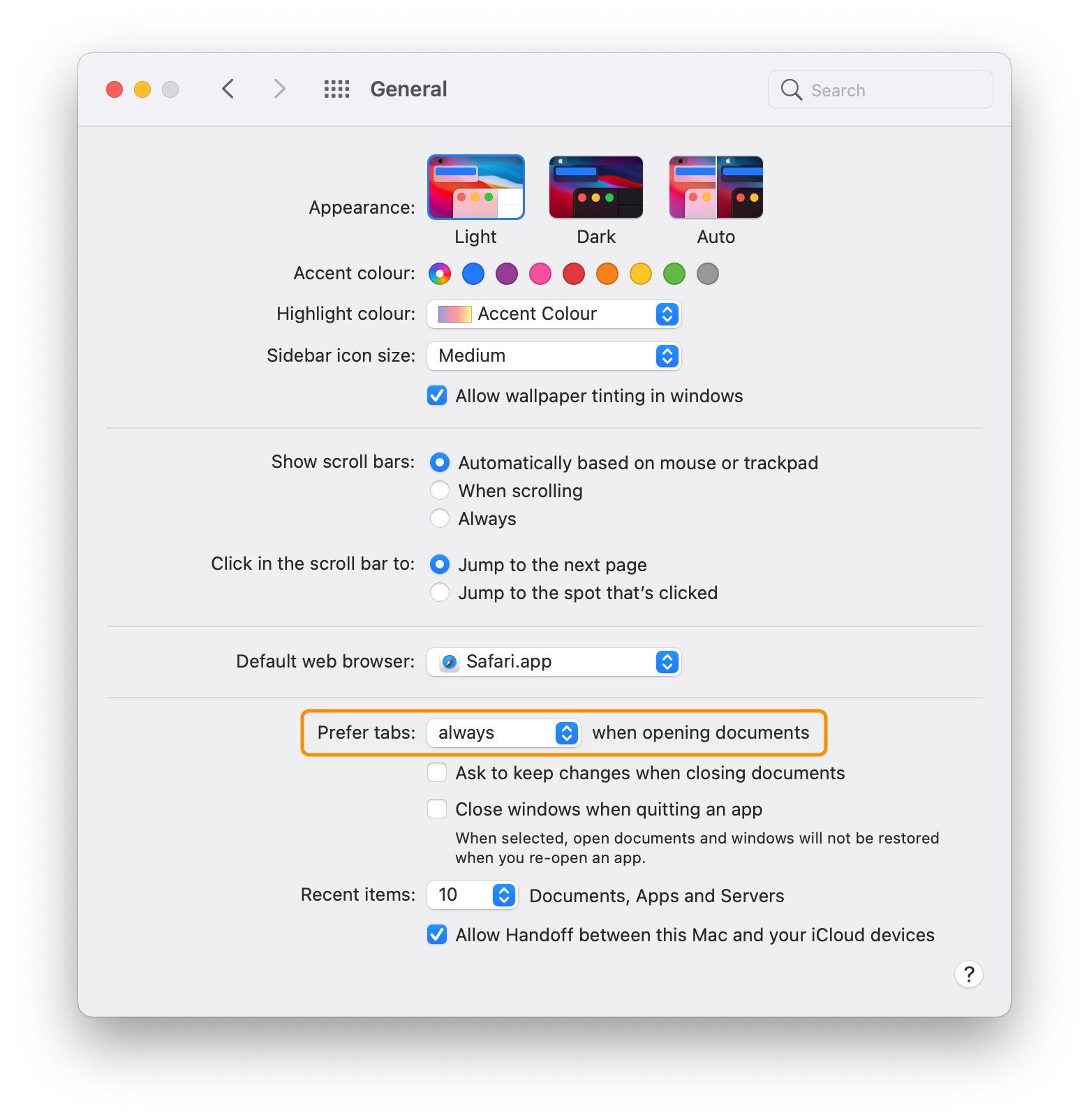
On macOS 10.15 Catalina, this preference can be found under Dock:
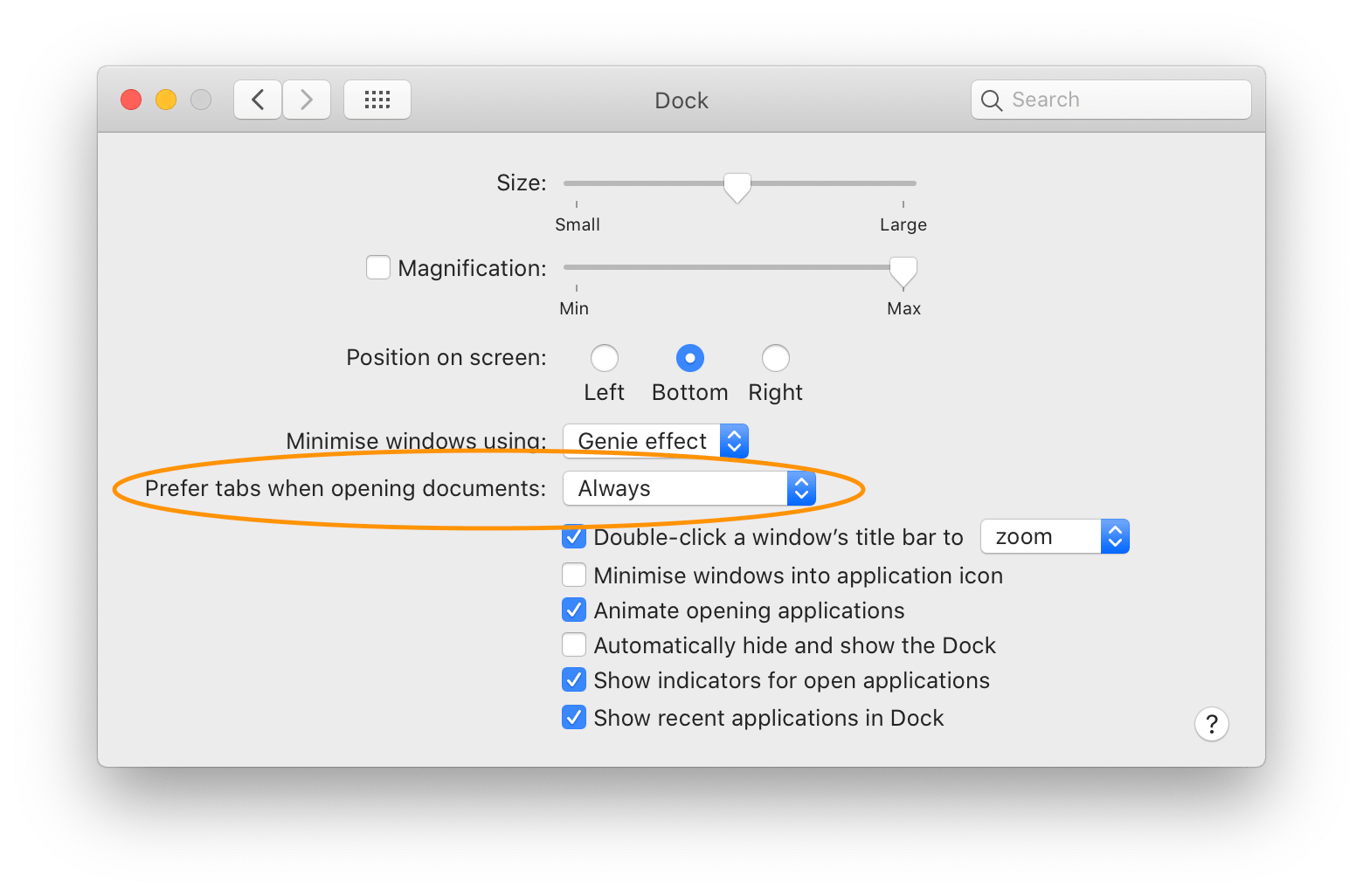
How do I make Highlights my default PDF reader?
By default macOS uses Preview for opening PDF files, but this can be easily changed to Highlights from the Finder:
Select a PDF file in the Finder open the Get Info panel by right clicking on it and selecting Get Info. In the Get Info panel find the Open with: section and select Highlights from the drop down menu. Click the Change all… button below. A system dialog appears, confirm the change by clicking Continue.
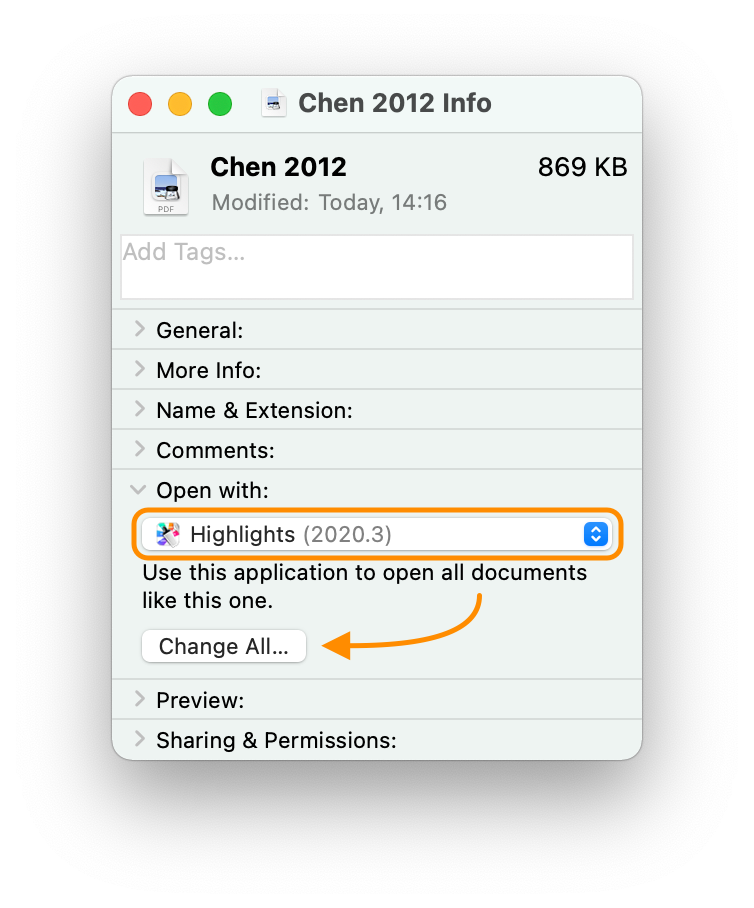
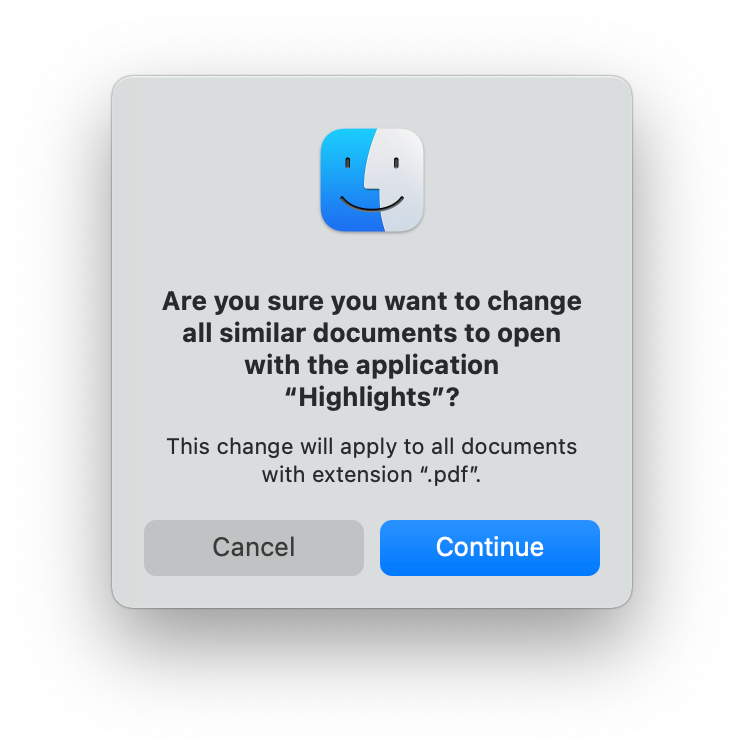
Why does Highlights restore my windows when I re-open the app?
This is a system level setting in macOS that is on by default, to prevent it open System Settings go to Desktop & Dock, scroll down to the Windows section and enable the Close windows when quitting an app-setting.
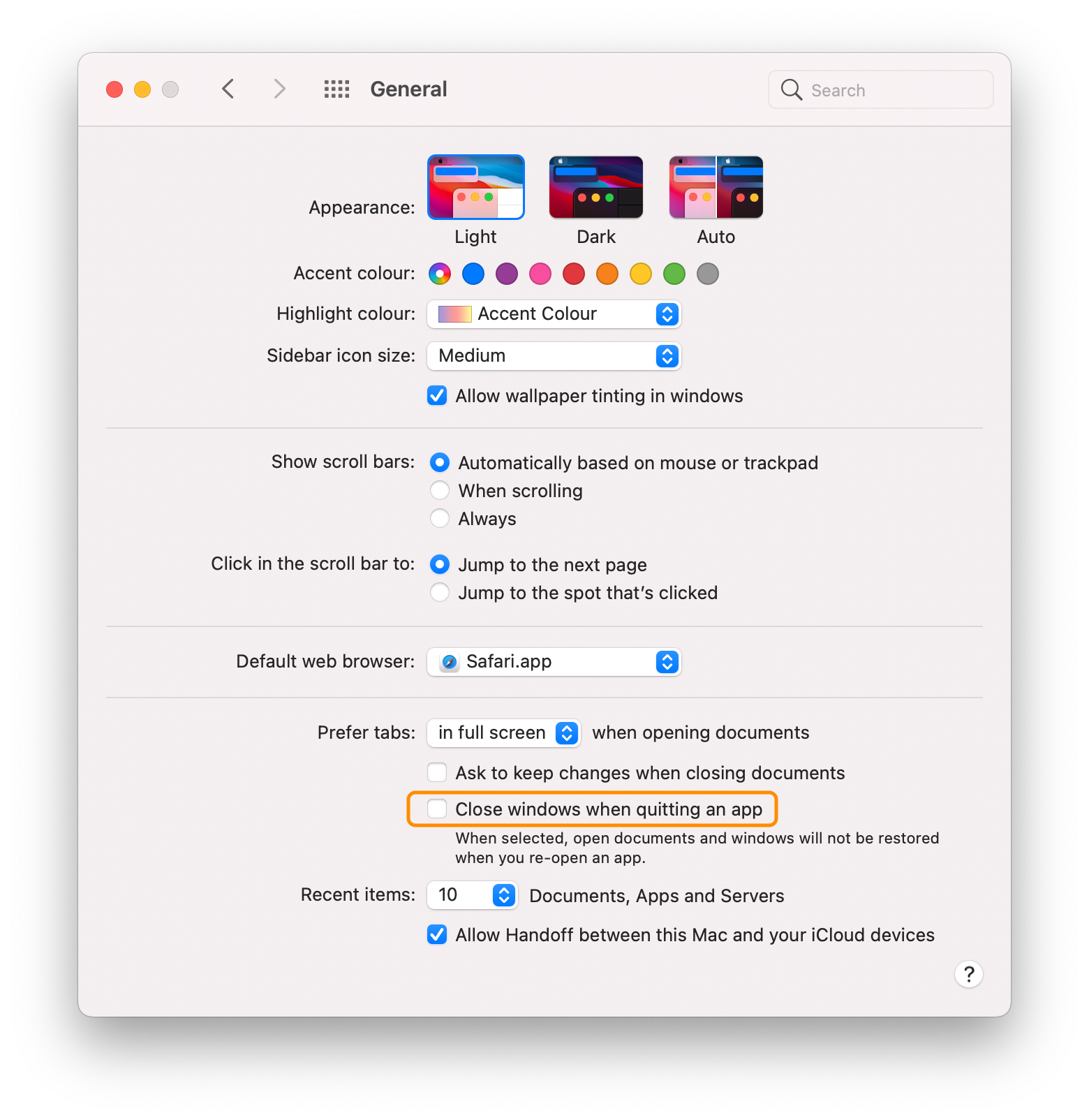
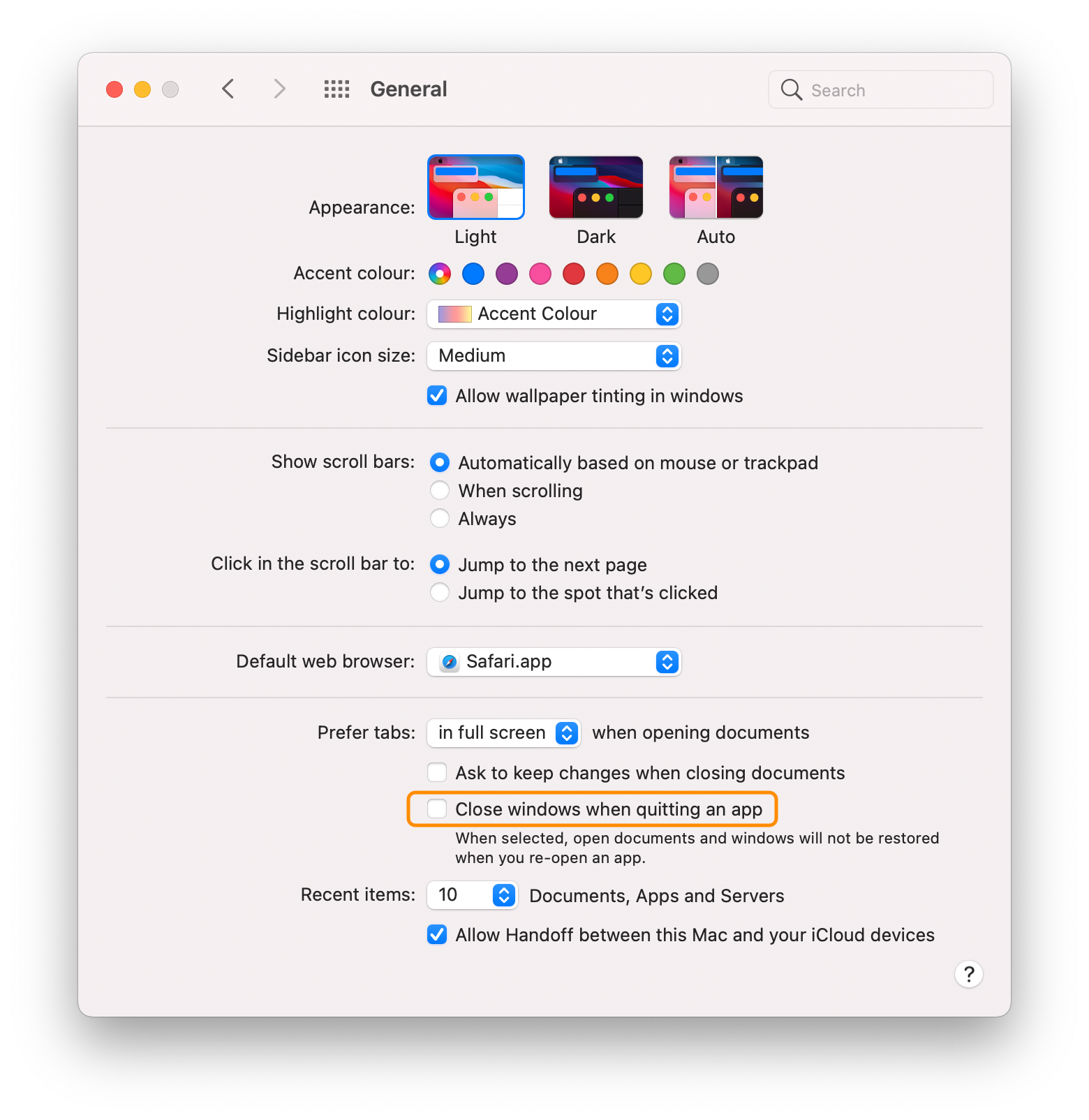
Subscription
Where can I see my subscription status?
iPad/iPhone: In Highlights, open Settings and scroll to the bottom. Select Manage Subscriptions.
Mac: In Highlights, open Preferences and go to the Highlights Pro pane. Select Manage Subscriptions.
This will take you to the system level Subscriptions screen. Select Highlights to see your current subscription status.
Can I share my subscription with my family?
Yes, Highlights lets you share your subscription with family members through Apple Family Sharing. If you have set up Family Sharing, just go to your Highlights subscription settings and enable Share with Family.
How do I cancel my subscription?
Go to your Highlights subscription settings and select Cancel Subscription. Your cancelled subscription will remain active until the end of the current billing period.
Issues
My extracted annotations show up with redundant text, why?
This happens when the PDF is exported from Skim on macOS as it saves a backup of the highlighted text in the comment-field of the annotation.
Highlights crashed on me, what do I do?
Please email me with as much information as you can provide on when/how/why it crashed (crash reports, screenshots and screen recordings are very helpful).